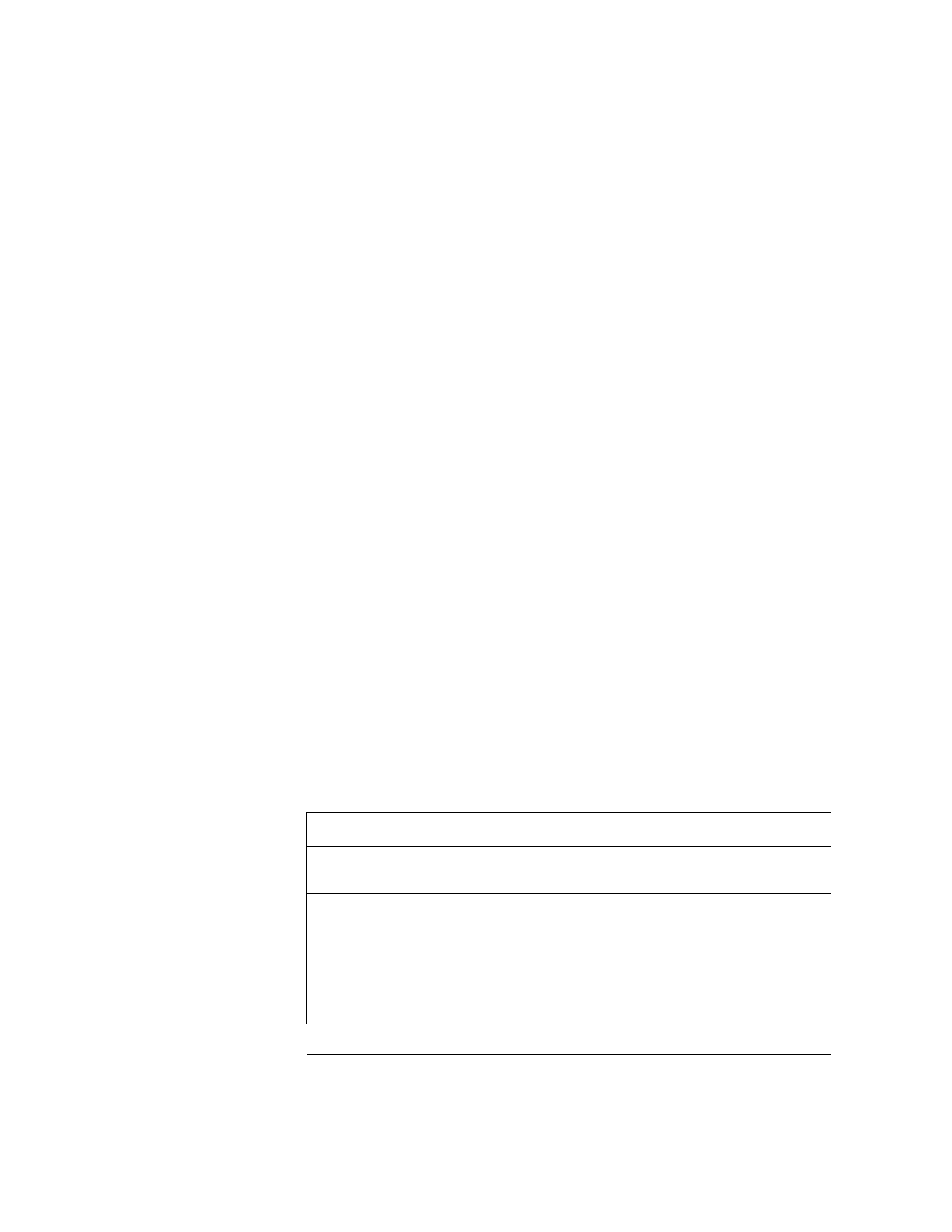
Chapter 9 173
mem3000
V2500 memory configurations
• DIMMs in quadrant 1 can be of a different size than DIMMs in
quadrant 2 or 3 without degrading performance.
• DIMMS in quadrant 0 and 1 should be the same size for maximum
performance.
• DIMMS in quadrant 2 and 3 should be the same size for maximum
performance.
• DIMMs in quadrant 0 can be of a different size than DIMMs in
quadrant 1. To allow this memory to be fully utilized, the bus
interleave span will be reduced to 4 way bus interleaving. This will
degrade performance.
• DIMMs in quadrant 2 can be of a different size than DIMMs in
quadrant 3. To allow this memory to be fully utilized, the bus
interleave span will be reduced to 4 way bus interleaving. This will
degrade performance.
• Mixing of 32-Mbyte DIMMS and 256-Mbyte DIMMs is not supported.
• All quadrants on a given memory board do not have to be populated
with DIMMs.
V2500 memory board configuration rules
The V2500 system supports up to eight memory boards. Valid
configurations of memory boards include two, four, and eight. (A six
memory board configuration is not supported.) The first two memory
boards, as shown in Table 72 on page 173, are located in slots MB0L and
MB1l.
Table 72 Memory board configurations
Order Slot locations
Minimum system configuration MB0L
MB1L
Four memory boards MB6R
MB7R
Eight memory boards MB2R
MB3R
MB4L
MB5L


















