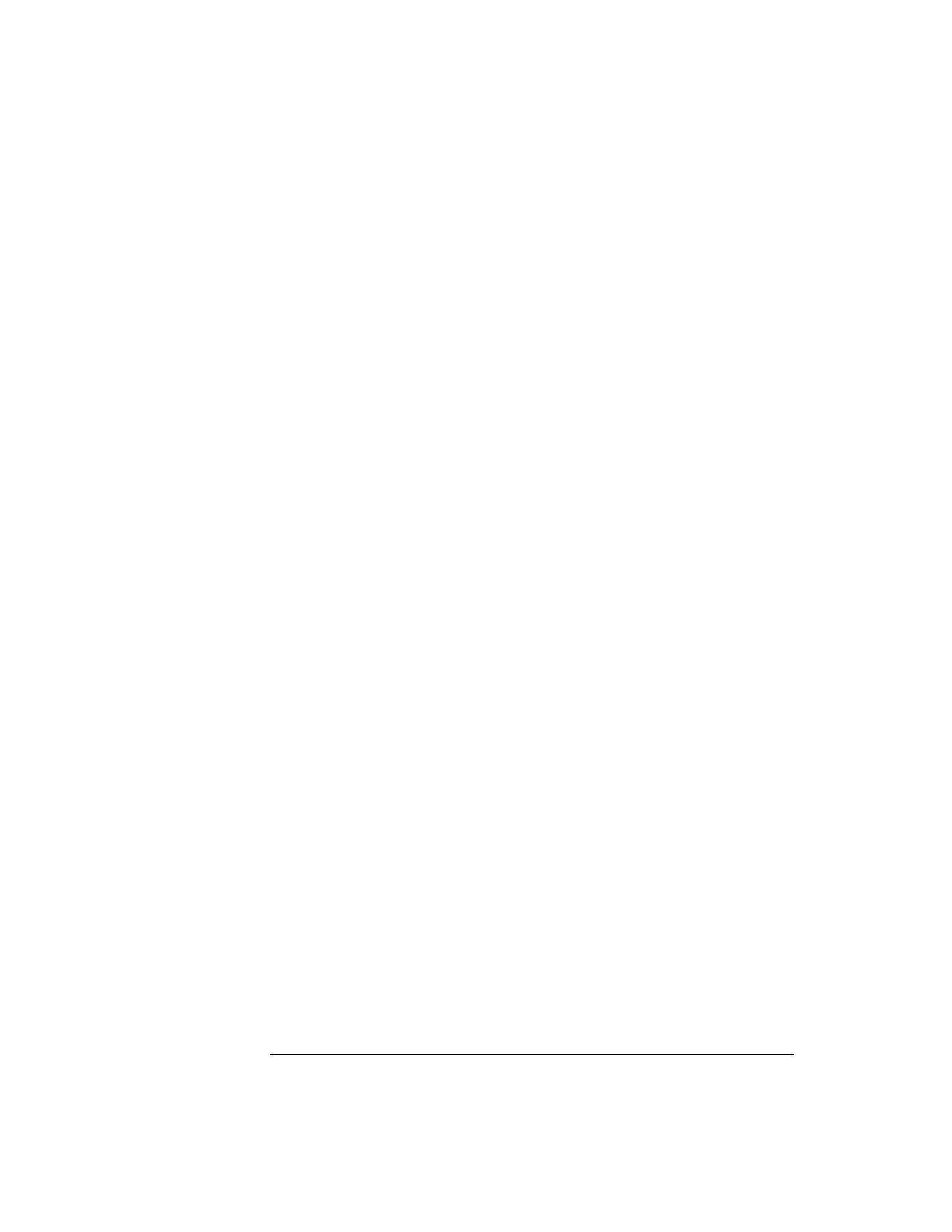
114 Chapter 5
cxtest
Command line interface
To specify a list of subtests. place a comma between the numbers. As an
example, -s 100,150,140, runs subtest 100, then subtest 150, and
finally subtest 140.
Command line parameter specifications
To specify the value of a parameter for a test, use the -pa# <val>
option. These options must be placed before the tests that uses them on
the command line as in the following example:
Example of cxtest -pa option
cxtest -mem -c 1 -pa4 4 -pa5 2 -c 2
This runs class one, changes the value of the parameters 4 and 5, and
then run class two. The parameters only have effect for the test specified.
That is, if the memory test had been followed by -io -c 1, the value of
parameters 4 and 5 would be the defaults for the I/O tests.
There are 128 parameters in all, -pa0 through -pa127.
Changing test controller
The -t <proc_num> option changes the processor that is running the
test controller. This parameter must be used before the test selections
(i.e. -c xx or -s yy). There is a 10-second delay to invoke the change.
<proc_num> must be a valid processor (0-31), and it must be present
and available in the system.
Test output
Test progress and error information is displayed just as in the graphics
interface, with the exception that the information is displayed on the
terminal the test was started from. There is no logging to a file with this
interface, so the invocation of cxtest should capture standard out and
standard error into a file if the log is desired.


















