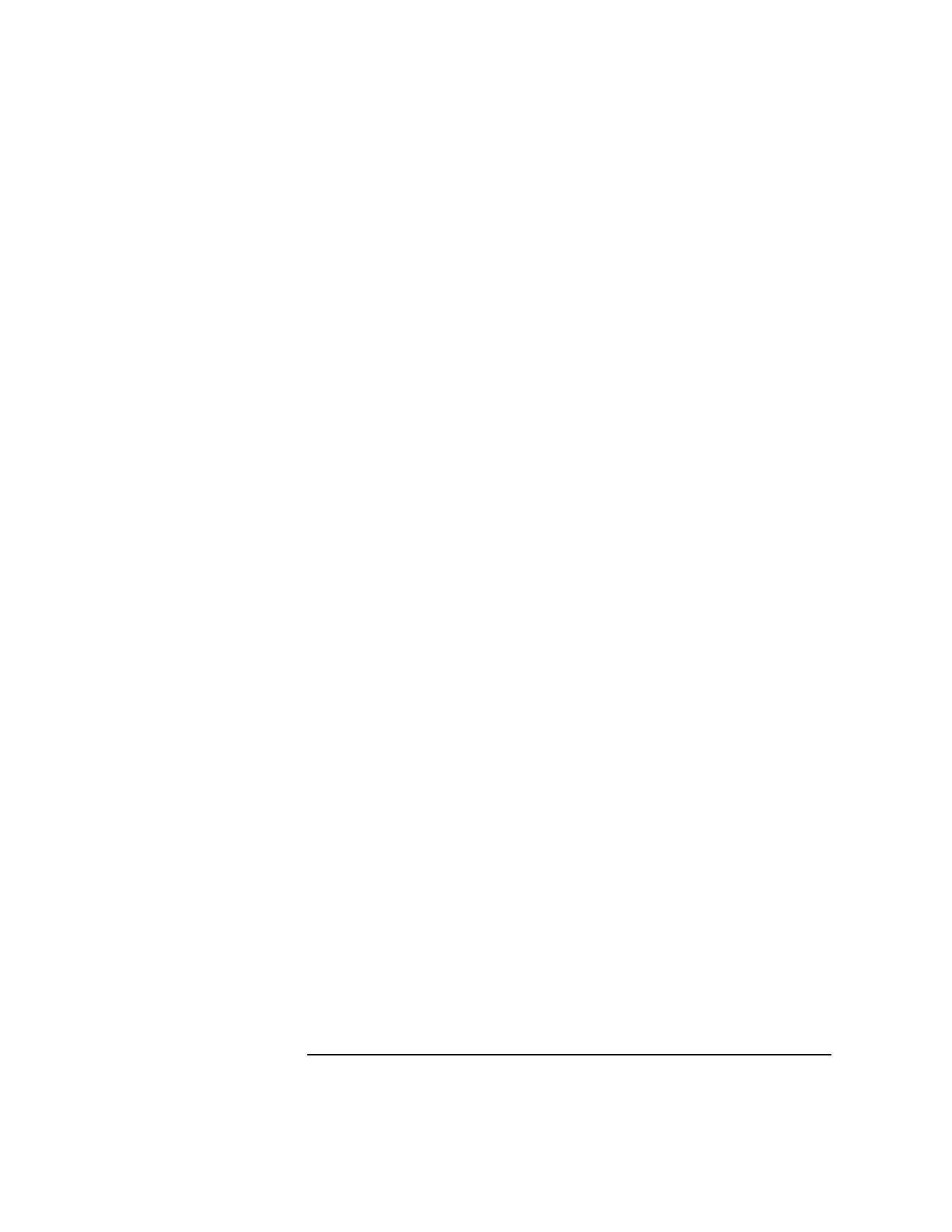
Chapter 2 49
Configuration management
xconfig
When a new node is selected and available, its data is automatically read
and the node configuration map updated. The data image is kept on the
teststation until it is rebuilt on the node using the Replace button. This
is similar to the replace command on sppdsh.
Even though data can be rebuilt on a node, it does not become active
until POST runs again and reconfigures the system. The Reset or Reset
All buttons can be used to restart POST on one or all nodes of a system.
A multinode system requires a reset all to properly function.
A Retrieve button is available on the node control panel to get a fresh
copy of the parameters settings in the system. Clicking this button
overwrites the setting local to the teststation and xconfig.
The Stop-on-hard button is typically used to assist in fault isolation. It
stops all system clocks shortly after an error occurs. Only scan-based
operations are available once system clocks have stopped.
The last group of buttons controls what happens after POST completes.
The node can become idle or boot OBP, the test controller, or spsdv. The
test controller and spsdv are additional diagnostic modes.


















