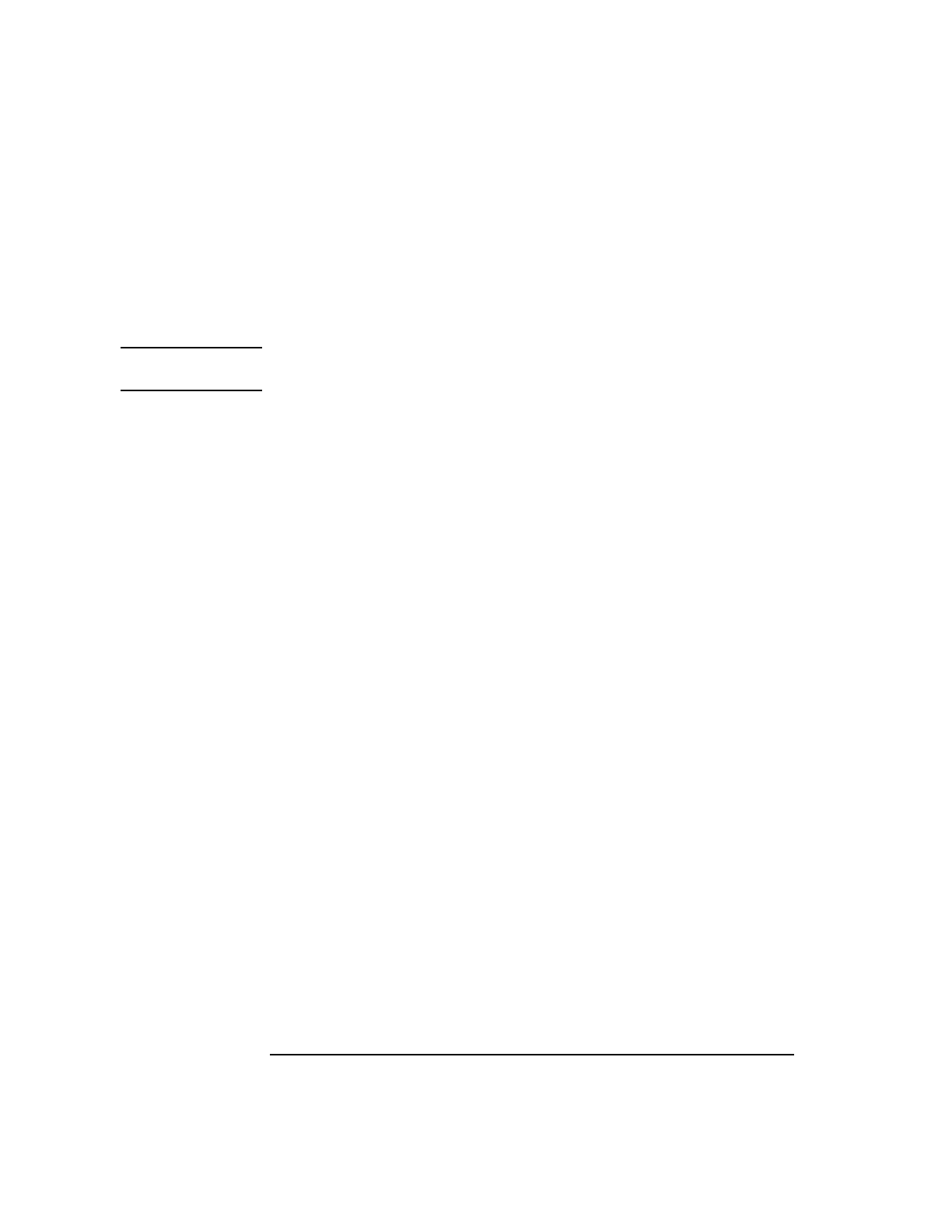
218 Chapter 11
Utilities
AutoRaid recovery map (arrm)
where xx is a number between 0 and 100. This message indicates the
percentage of the volume set that has been recovered and is updated
approximately once per second. The recovery operation can take several
minutes depending on the amount of data in the volume set. To exit the
recovery process, press the ENTER key.
NOTE Do not exit the recovery process unless the progress indication hangs and
does not increment within one or two minutes.
When the recovery completes, the array automatically begins its
initialization sequence and the arrm utility displays the following
messages:
Recovery is finished.
Please wait while the array re-initializes.
This message is followed in approximately a minute by this message:
Array re-initialization is now complete.
If more than one volume set is present in the array, the following
messages will also be displayed:
Multiple volume sets were present.
Please remove the drives belonging to volume sets
that were not recovered and handle them separately.
The final message from the arrm utility is:
Exiting


















