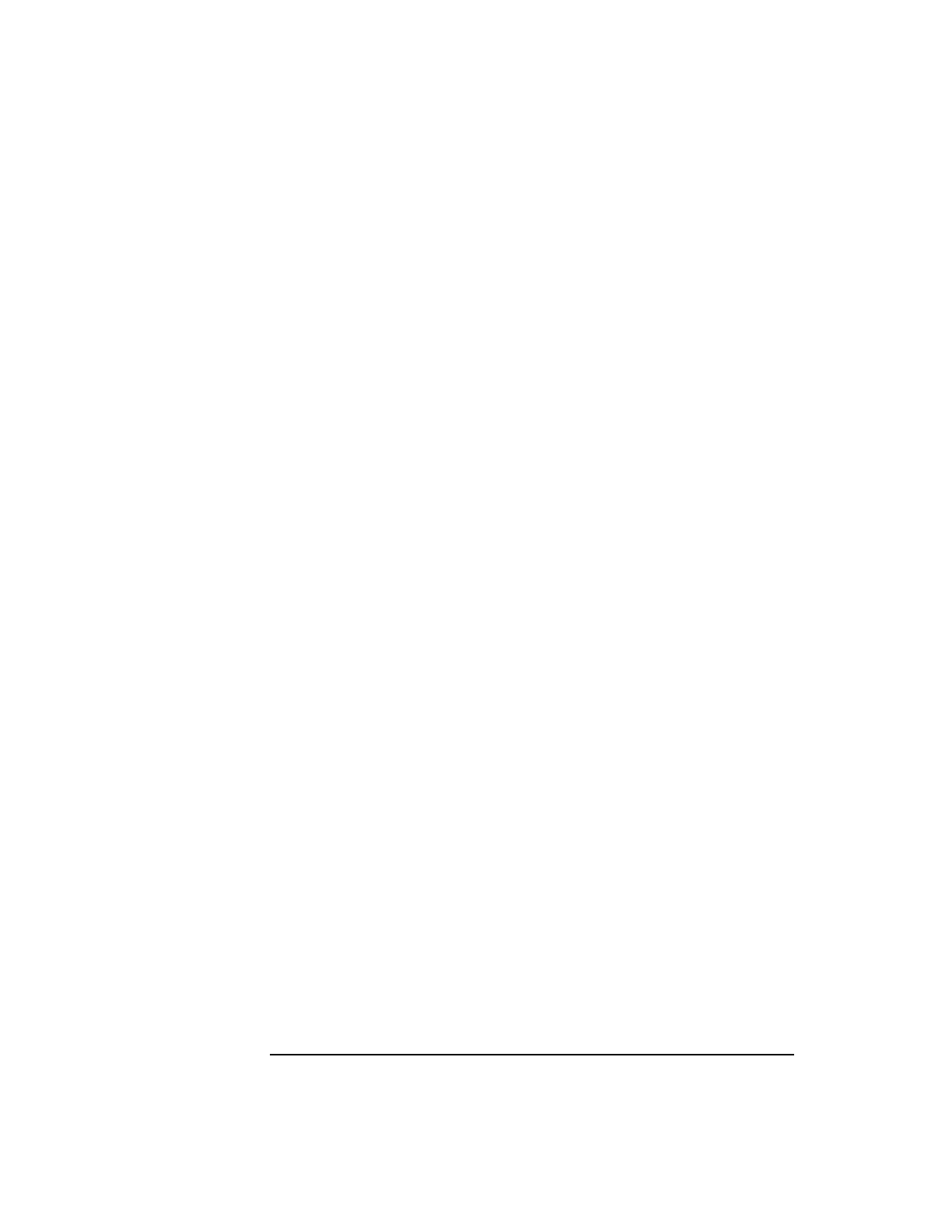
94 Chapter 4
Test Controller
Example of running diagnostics from Test Controller command line
Step 2. From the Test Selection menu shown below, select Memory test, option 1.
Test Controller Test Selection menu
MAIN Menu - Test Selection Display
0= Return to Main Menu
1= Memory test
2= not available
3= not available
4= not available
5= I/O test
6= CPU Selftests
7= not available
8= not available
9= not available
A= not available
Please enter number of test:
Step 3. Select option 0 to return to the Main Menu
Step 4. Select option B, Test Configuration Menu, from the Main Menu.


















