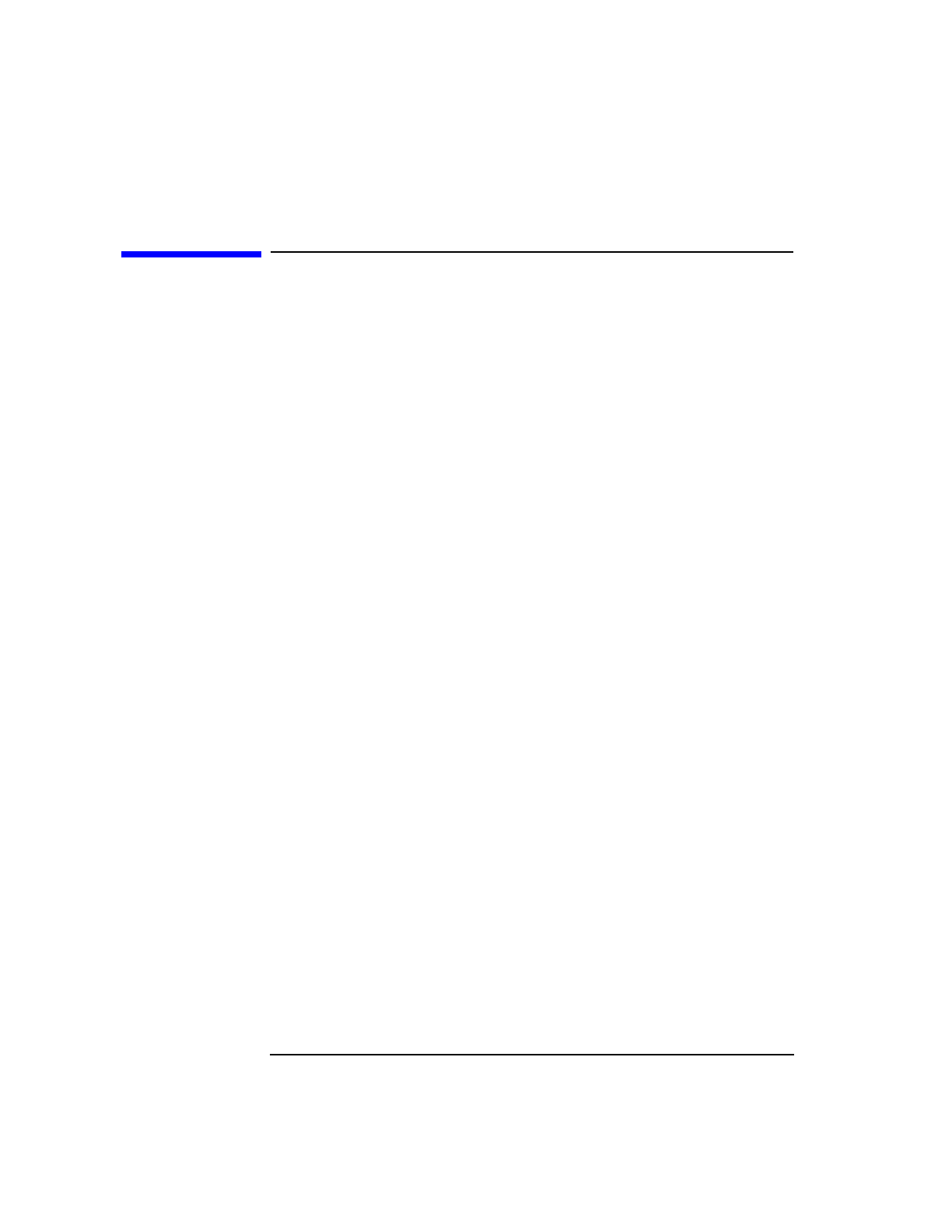
58 Chapter 3
Power-On Self Test
Interactive mode
Interactive mode
POST for the V2500 provides a command line interface for configuration
and debugging. The command line interface is invoked if boot_module is
set to “interactive,” by a soft reset, or a TOC during POST execution.
Interactive mode commands
POST supports the following commands at the line prompt:
• help—Displays a list of supported commands and their usage.
• banner—Displays the POST version and build information.
• reset [loader|post|soft]—Causes POST to perform a reset of
the node. If loader is specified, then the node is hard reset and
executes the firmware loader PDCFL. If post is specified, the node is
hard reset and executes POST. If soft is specified, the node is soft
reset and executes POST.
• dcm—Dumps the configuration map from NVRAM and display the
hardware status of the machine, showing what hardware is enabled,
deconfigured, or failing.
• setenv <parm> <value>—Sets the configuration parameter
specified by parm to the value.
• printenv [parm]—Prints the value of the configuration parameter
specified by parm. If no parameter is specified, then all are printed.
• get_opt [asic_type [asic_number]]—Dumps the option mode
bits for the ASIC type specified by asic_type. If an asic_number is
also specified, then only the values of the ASIC are printed. If an
asic_number is not specified, then all ASICs of that asic_type are
dumped. If no asic_type is specified, then all ASICs are dumped.
• pdt—Dumps the current Page Deallocation Table (PDT) contents.
• clear_pdt—Clears out all entries in the PDT.
• memmap—Displays any rows that have been logically remapped due to
PDT entries or failing software-deconfigured DIMMs.


















