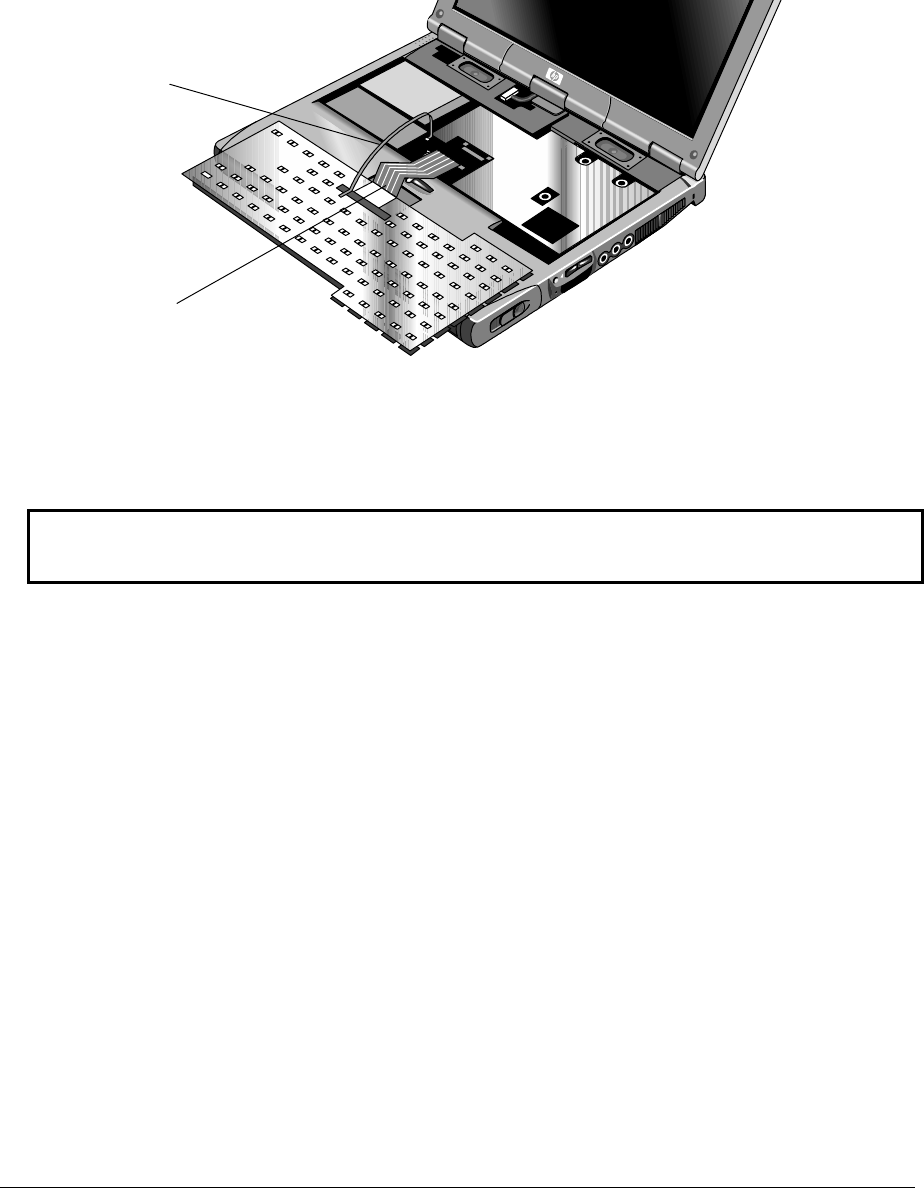
2-14 Removal and Replacement HP Omnibook XT6050, XT/VT6200
6.
Lay the keyboard face down on the top case, forward of its normal position. Be careful not to pull
on the cables.
7.
Disconnect the keyboard cable (wide) from the motherboard, and release the pointing stick cable
(narrow) if present.
Figure 2-11. Unplugging the Keyboard Cables
Reassembly Notes
Caution
Do not excessively bend or fold the keyboard cables.
•
Lay the keyboard face down on the top case, forward of its normal position, then reconnect the
keyboard cable and (if present) pointing stick flex cable.
•
Slip the metal tabs on the bottom of the keyboard into their slots in the top case, then lower the
keyboard into place.
Keyboard cable
Pointing stick cable
(certain models)


















