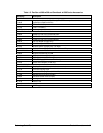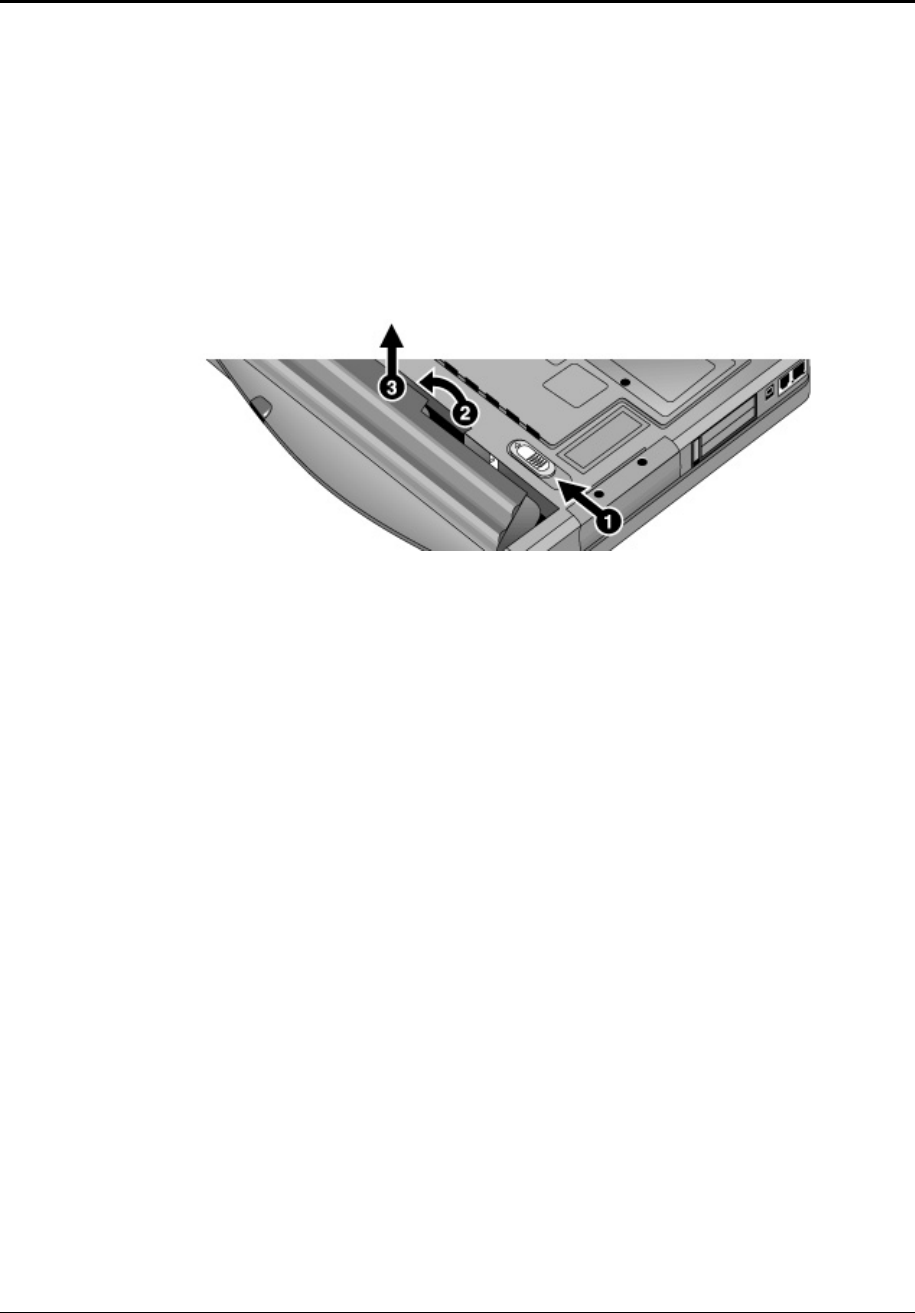
2-4 Removal and Replacement Technology Code ID)
Removing the Battery
(User-Replaceable)
Required Equipment
• None.
Removal Procedure
• Slide the battery’s release latch in the direction of the arrow on the latch, then lift the battery out of
its compartment.
Figure 2-2. Removing the Battery
Reassembly Notes
• Insert the front end of the battery into the battery compartment, then press the back end in until the
battery clicks into place.