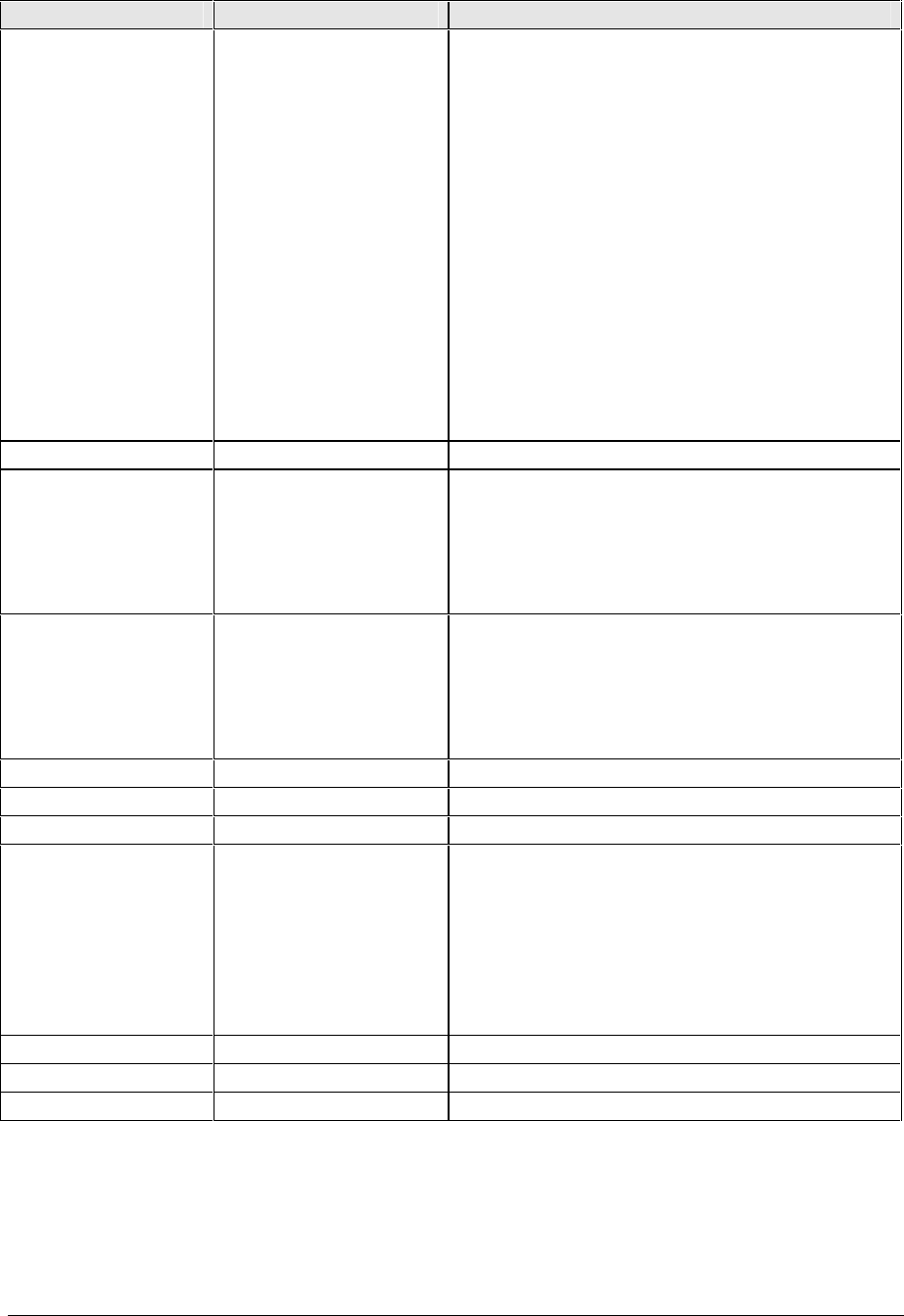
2-38 Removal and Replacement Technology Code ID)
Component Removal Procedure Additional Steps
Doors, PCMCIA
Plug-in module (page 2-5).
Hard disk drive (page 2-6).
Keyboard cover
(page 2-9).
Keyboard (page 2-11).
SDRAM modules
(page 2-13).
Mini-PCI card (page 2-16).
Display assembly
(page 2-18).
Fan and heatsink
(page 2-22).
CPU module (page 2-25).
Top case (page 2-27).
Hinge saddles
(page 2-30).
Motherboard (page 2-32).
See Figure 2-25 on page 2-35.
Fan
See page 2-22.
Guide, hard disk drive
Keyboard cover
(page 2-9).
Keyboard (page 2-11).
Display assembly
(page 2-18).
Top case (page 2-27).
Remove the retaining screws, and lift the guide off of
the motherboard.
Guides, optical disk
drive
Keyboard cover
(page 2-9).
Keyboard (page 2-11).
Display assembly
(page 2-18).
Top case (page 2-27).
Remove the retaining screw on each guide, and lift the
guides off of the motherboard
Heatsink
See page 2-22.
Keyboard
See page 2-11.
Module, CPU
See page 2-25.
PCA, Audio
Keyboard cover
(page 2-9).
Keyboard (page 2-11).
Display assembly
(page 2-18).
Top case (page 2-27).
Hinge saddle, left
(page 2-30).
Carefully lift the PCA off of its connector, gently pull
the audio jacks out of their openings in the bottom
case, and lift the PCA out of the notebook.
Reassembly Notes: Make sure that the audio jacks fit
through their openings in the bottom case, and the
PCA is set securely on its connector.
PCA, inverter
See page 2-20.
PCA, Modem/Mini-PCI
See page 2-15
PCA, motherboard
See page 2-32.


















