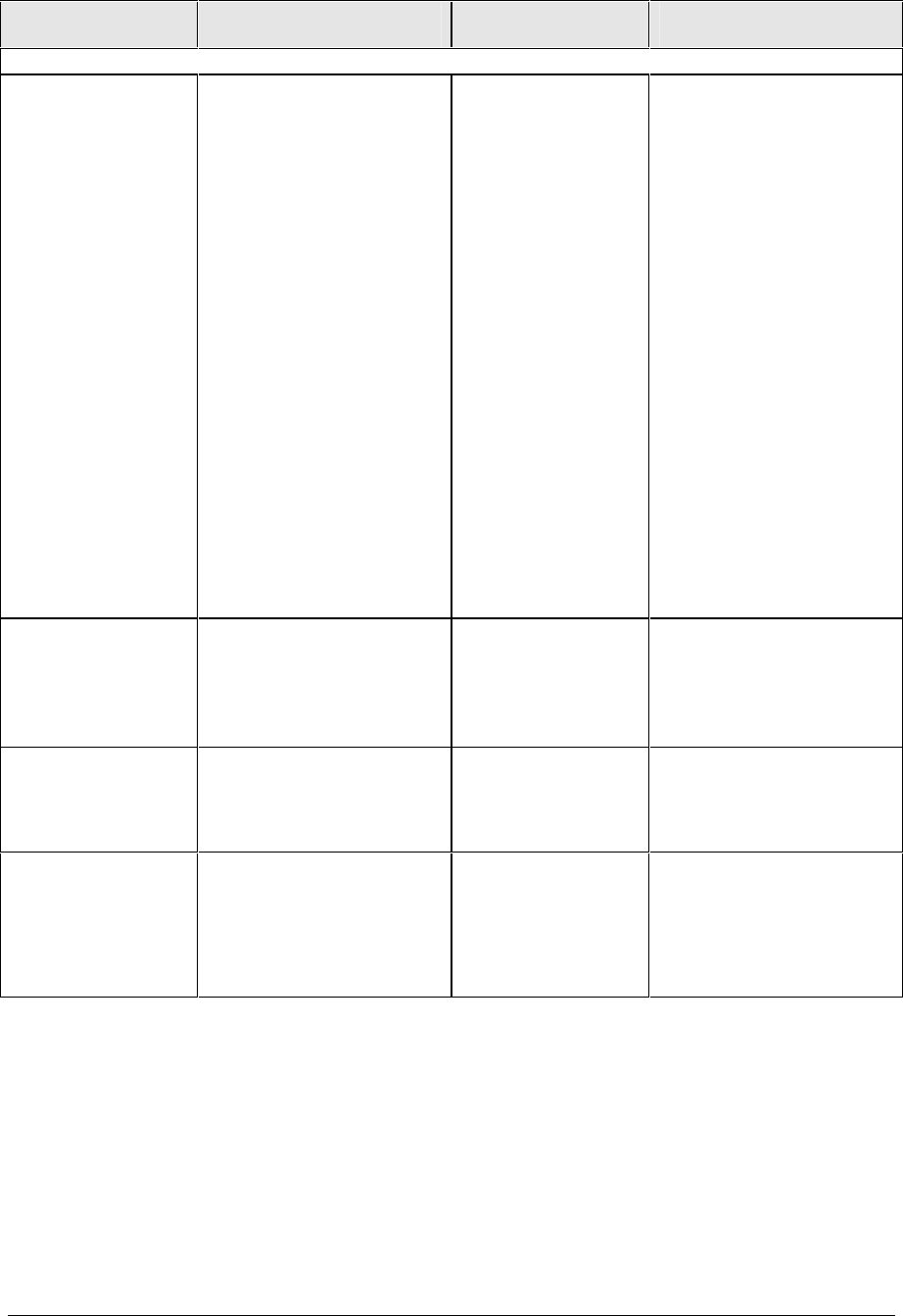
Technology Code ID) Troubleshooting and Diagnostics 3-17
Symptom Call Center:
Suggestions
Repair Center:
Likely Causes
Repair Center:
Comments
LAN/Network
General problems. Check cables and
connections.
Try connecting notebook to
another network station (if
applicable).
Try connecting cable to
another computer or network
station. If green light next to
LAN port does not light, LAN
cable may not be connected
to network or network may be
down.
Check settings in Device
Manager. If network adapter
is disabled, enable it. If
conflict exists, try disabling
another device.
Use networking
troubleshooter in Windows
Help.
Make sure LAN cable is
Category 3, 4, or 5 for
10Base-T operation, or
Category 5 for 100Base-TX
operation. Maximum cable
length is 100 m (330 ft).
Mini-PCI card.
Motherboard.
Can’t browse My
Network Places
Check with network
administrator to make sure
network supports NetBEUI
protocol.
Use Windows Search to
locate computer on network.
Can’t log in to
Netware servers.
If Netware server uses
IPX/SPX protocol, may need
to force frame type to match
server’s frame type. Check
with network administrator.
Notebook stops
responding after
booting
If using a TCP/IP network
with no DHCP server, long
delay can occur at startup
because DHCP is enabled.
Contact network
administrator for proper
TCP/IP configuration.


















