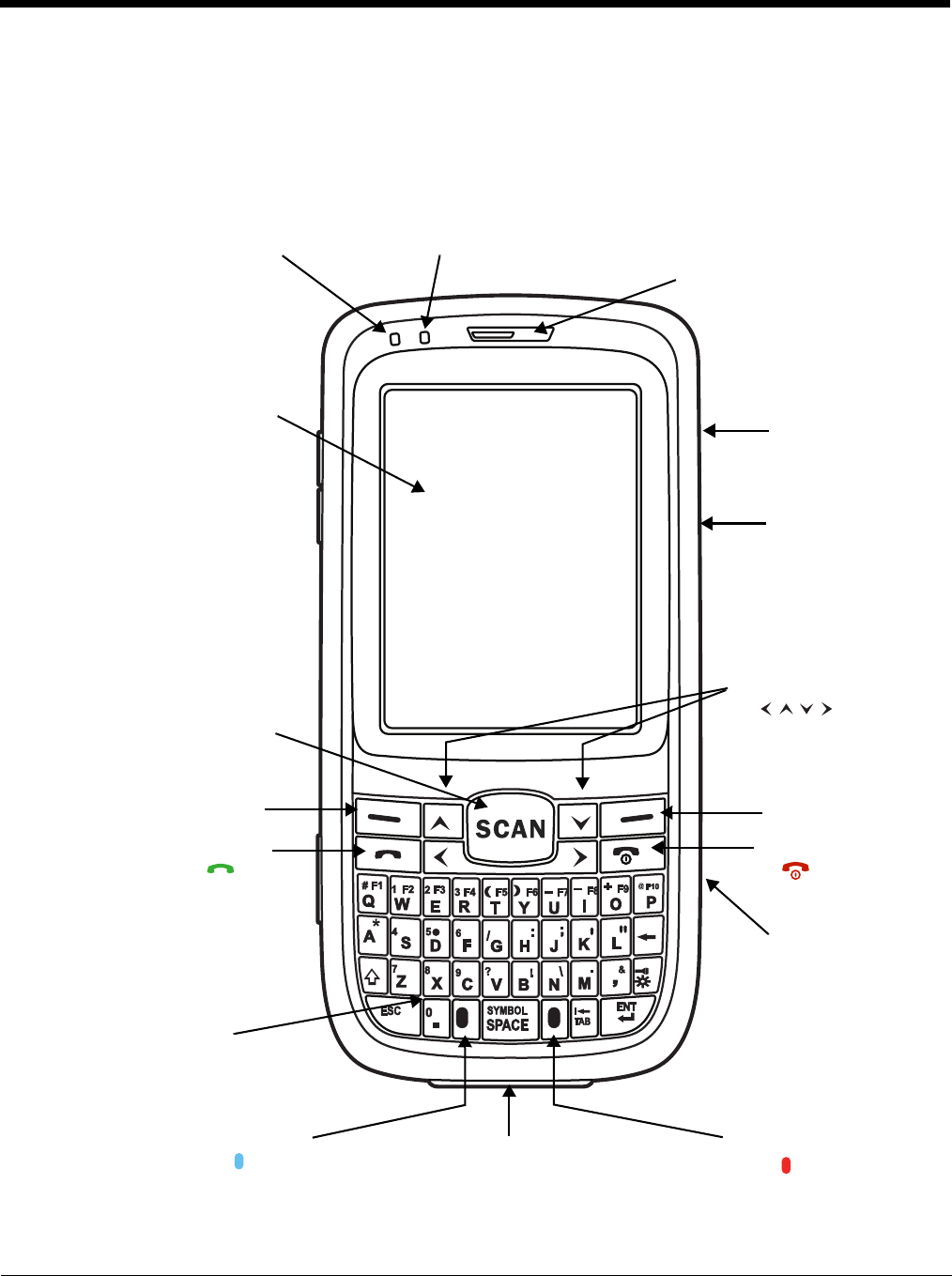
3 - 4
Features of the Dolphin 60s
Note: Your Dolphin model may differ from the model illustrated; however, the features noted are standard for all
Dolphin 60s models with a Windows Embedded Handheld OS unless otherwise indicated. For a complete
overview of the optional keyboards available for the Dolphin 60s, See Using the Keyboards on page 6-1.
Front Panel
For a description of each callout, see page 3-5.
Power/End Call Key
Touch Panel Display
Scan Button
Front Speaker
General Notification LED
Charge Indicator LED
Send Button
Microphone
Blue Modifier Key
Red Modifier Key
I/O Connector
(see page 3-10)
Right Scan/Image
Button
Navigation Keys
Audio Jack
Left Soft Key
Right Soft Key
Reset Button
(see page 2-13)


















