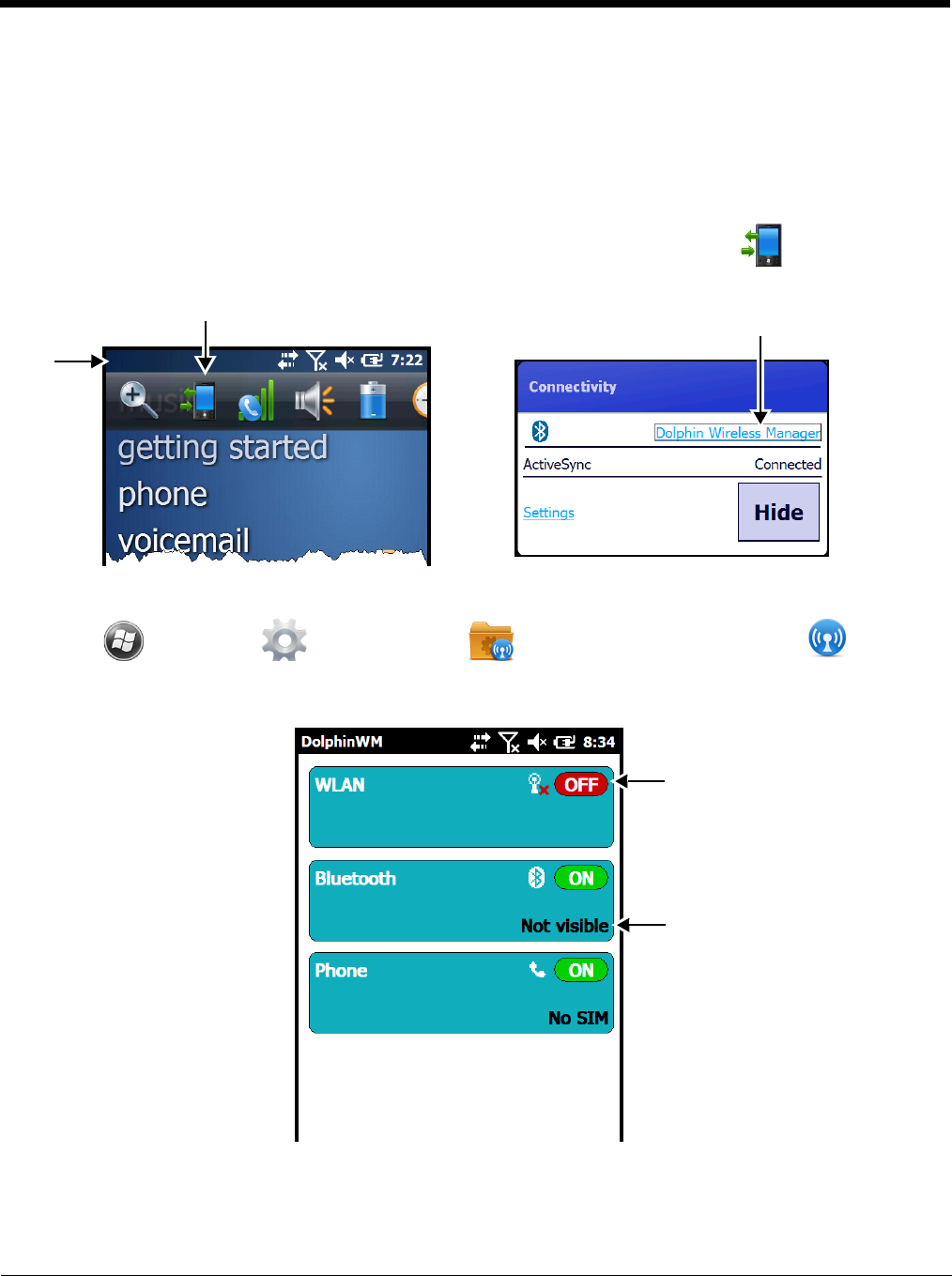
8 - 5
Dolphin Wireless Manager
The Dolphin Wireless Manager provides a centralized interface that enables and disables all the on-
board radios. Each radio has its own configuration program. The Dolphin Wireless Manager also
provides shortcuts to the configuration utilities for each radio.
To open the Dolphin Wireless Manager do one of the following:
1. Touch once on the Title bar to access the Horizontal Scroll bar, then touch .
2. Select, Dolphin Wireless Manager.
OR
1. Touch > Settings > Connections > Dolphin Wireless Manager .
Dolphin Wireless Manager Window
If applicable, information about
the radio displays when the
radio is activated.
The state of the radio is shown
in the upper right corner of the
radio box.


















