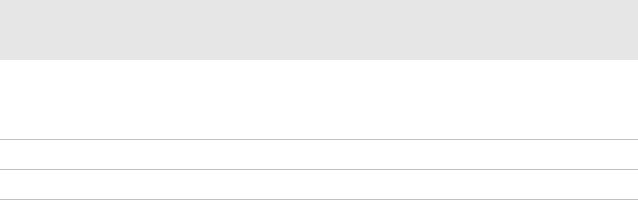
Chapter 1 — About the Computer Features
4 Thor CV31 Vehicle-Mount Computer User Manual
About the Power Button
The Power button controls the power state of the computer.
You can also use Intermec Settings to disable the Power button or
configure the button to perform the actions available from the Power
Options menu.
Configure the Power Button
You can disable the Power button or configure the button to perform the
actions available from the Power Options menu.
1 On your computer, start Intermec Settings.
2 Tap Device Settings > Power Management > Power Button >
Power button behavior.
3 Select the action that you want to be performed when you press the
Power button.
4 To save your changes, tap OK.
About the Power Options
The power options for the computer are available from the Power Options
menu. When the computer is on, press the Power button to open the
Power Options menu. The timeout bar at the bottom of the screen
indicates how much time is left to make a selection. If you do not select a
power option, the selected action (outlined in bold) occurs after the
timeout.
Power Button Actions
Computer
State
Power Button Action
On Press and release to open the Power Options menu.
Press and hold for more than 8 seconds to turn off the
computer.
Suspend Press to wake up the computer.
Off Press to turn on the computer.


















