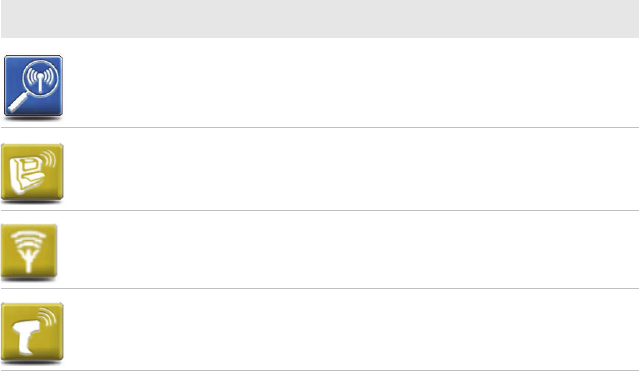
Chapter 2 — About the User Interface and Installed Applications
26 Thor CV31 Vehicle-Mount Computer User Manual
Downloadable Applications for the
Computer
You can download applications to extend the capabilities of the computer.
You may need to purchase a license to run some applications.
About HTML5 Browser
HTML5 Browser provides a free, open-platform application for Honeywell
computers. You can now run the same cross-platform web applications
that you run on iOS and Android devices on Honeywell computers.
HTML5 Browser also lets you run applications while the computer is
connected to the web or offline. For more information, see the HTML5
Browser User Guide.
About Launcher for Windows
Launcher for Windows is a Microsoft Windows application designed for
Honeywell computers. This application provides a platform from which
other applications can be launched in a locked-down environment. You
can configure Launcher for Windows for your specific application
requirements.
ISpyWiFi Use ISpyWiFi to check your 802.11 status and
diagnose issues with the connection.
Wireless Printing Use the Wireless Printing application to
connect to a Bluetooth printer.
Wireless
Readers
Use the Wireless Readers application to
connect the computer to the IV7D RFID
reader.
Wireless
Scanning
Use the Wireless Scanning application to
connect to a Bluetooth scanner.
Applications Installed on the Computer (continued)
Icon Application Description


















