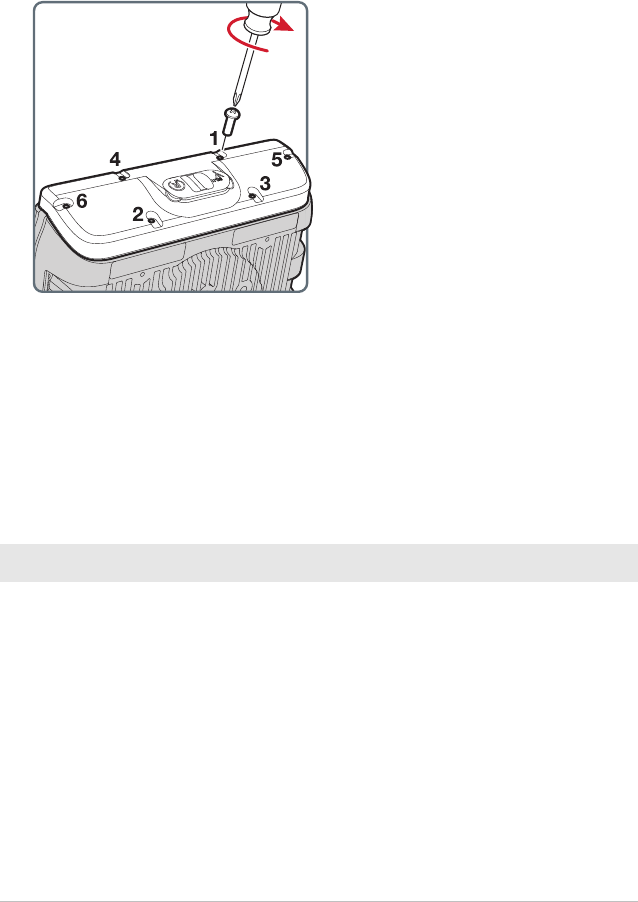
Chapter 1 — About the Computer Features
20 Thor CV31 Vehicle-Mount Computer User Manual
7 Replace the six screws in the indicated order and tighten to 0.90 Nm
(8.00 lbf-in).
8 Connect the power cord and turn on the computer. The computer
resets and turns on.
CV31 Accessories
The CV31 ships with a backup battery. All other accessories are sold and
ordered separately. For help, contact your local sales representative.
(x6)
0.90 Nm
(8.00 lbf-in)
CV31 Accessories
Accessory Description
Mounting Kits Use one of these mounting accessories to
securely mount the CV31:
• Desktop Mounting Kit
(P/N 805-815-001)
• Vehicle Mounting Kit with a 1.5-inch
(C-size) (P/N 805-813-001) or 2.25-inch
(D-size) (P/N 805-814-001) RAM ball
• Wall Mounting Kit (P/N VE011-2006)
• Mounting Screw Kit (P/N 213-043-001)
to mount the CV31 to an existing
1.5-inch (C-size) or 2.25-inch (D-size)
RAM ball
• Wall Mount Cable Protector


















