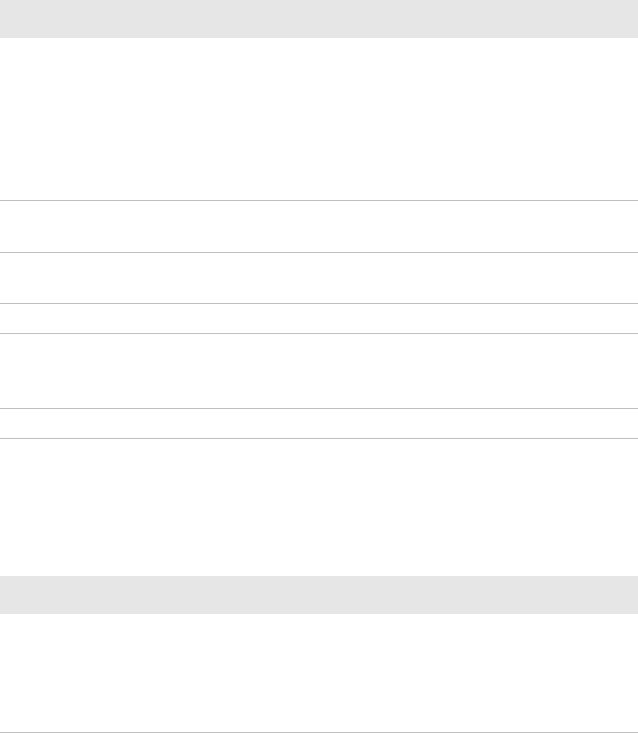
Chapter 5 — Troubleshoot and Maintain the Computer
Thor CV31 Vehicle-Mount Computer User Manual 57
How to Check Wi-Fi Network Status
Use the iSpyWiFi application to verify available access points and
networks, check signal strength, and view other diagnostics. This
infomation can also be helpful if you need to contact Product Support.
802.1x Security Problems
Use this section to find possible solutions to 802.1x security problems.
ISpyWiFi Tabs
Tab Description
ISpy Displays:
• MAC address and IP address of the 802.11 radio.
• network association status, including the SSID and MAC
address of the access point.
• security configuration.
• radio transmit power and signal strength information.
Scan Displays a list of available 802.11 networks, including the signal
strength, channel, and MAC address for each network.
Supp Displays radio supplicant information, including a list of supplicant
events and authentication status.
Ping Lets you run a ping test to the host PC.
RSSI Displays the received signal strength of the host PC signal,
including the host SSID name, MAC address, data rate, and
transmit power.
Conf Lets you set up a log file that lists RSSI history.
802.1x Security Problems and Possible Solutions
Problem Possible Solution
The computer indicates
that it is authenticated,
but it does not
communicate with the
host.
Make sure the computer IP address, host IP
address, subnet mask, and default router are
configured for the network.


















