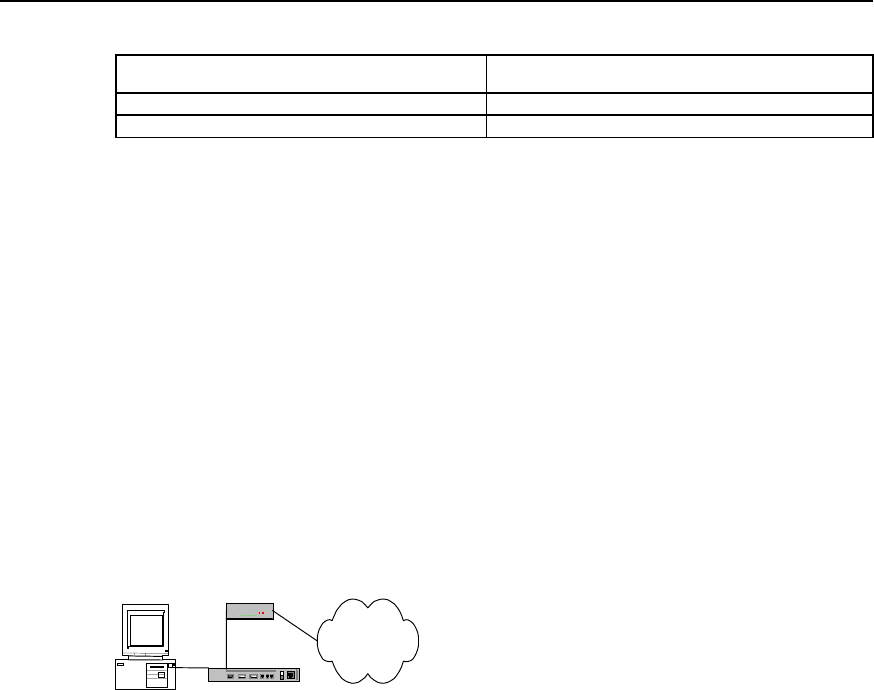
User Manual - Configuration Guide (Volume 3)
Versatile Routing Platform
Chapter 2
Configuration of Modem Management
2-5
Table DC-2-7 Configure modem answer mode
Operation Command
MODEM is in automatic answer mode modem-autoanswer
MODEM is I nnon-automatic answer mode no modem-autoanswer
By default, modem is in non-automatic answer mode.
The configuration mainly depends on whether the status of the external modem of the
asynchronous interface is automatic answer mode (i.e., if Modem’s AA indicator is
on).If the modem is in automatic answer mode, the user has to be execute
modem-
autoanswer
before using dialing function; if modem is not in automatic answer mode,
the user has to be execute
no modem-autoanswer
.
If the configuration is inconsistent with the modem status, some incoming Modem calls
may not be received normally.
2.4 Typical Configuration of Modem Management
2.4.1 Managing Modem with Modem Script
Quidway router
Modem
PC
PSTN
Figure DC-2-1 Networking diagram of router’s management configuration for modem
Example 1:
Modem automatically adapts to baud rate
For the asynchronous interface connected with modem, the baud rate of modem can
be configured with standard AT command, in AT command set, set “AT” to modem, if
“OK” is received, the modem can automatically match the corresponding baud rate,
and the configuration is written into and saved in modem, the corresponding AT
command is “AT&W”, therefore the corresponding configuration procedure is as
follows:
1) Configure modem script
Quidway(config)# chat-script baud "" AT OK AT&W OK
2) Execute the corresponding script under interface configuration mode, assuming
that modem is connected to interface Serial0.
Quidway(config)# interface serial 0
Quidway(config-if-Serial0)# start-chat baud
Example 2: Restore the ex-factory setting of modem
The modem command to restore ex-factory configuration nis “AT&F”, similar to the
configuration procedure of setting baud rate:
Quidway(config)# chat-script factory "" AT OK AT&F OK
Quidway(config)# interface serial 0
Quidway(config-if-Serial0)# start-chat factory


















