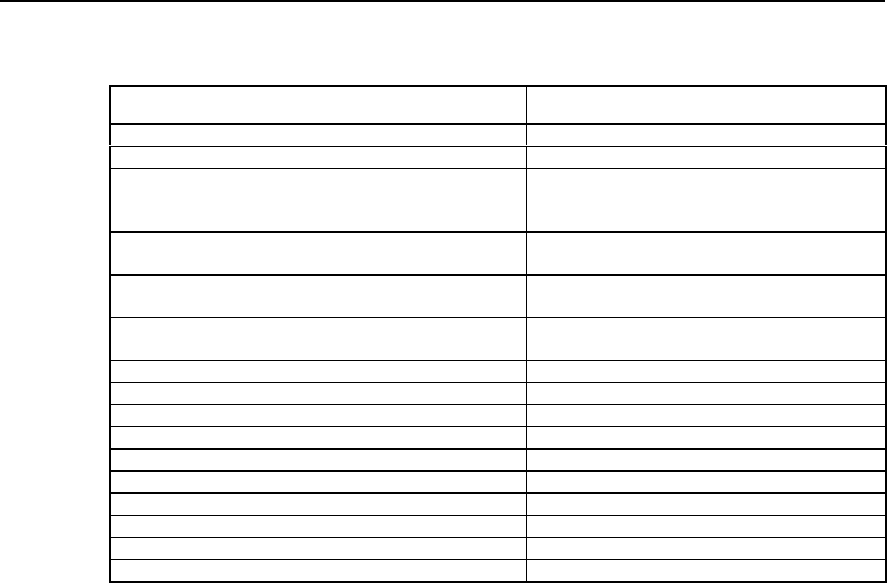
User Manual - Configuration Guide (Volume 3)
Versatile Routing Platform
Chapter 3
E1 Voice Configuration
3-5
Table VC-3-2 Configuration Commands of VoIP dial-peer
Operation Commands
Enter VoIP dial-peer configuration mode dial-peer voice number voip
Delete VoIP dial-peer no dial-peer voice number
Configure voice codec method codec { 1st-priority-level | 2nd-priority-level |
3rd-priority-level | 4th-priority-level } { g711alaw |
g711ulaw | g723r53 | g723r63 | g729r8 }
Recover the default value of voice codec method no codec { 1st-priority-level | 2nd-priority-level |
3rd-priority-level | 4th-priority-level }
Configure the destination pattern of dial-peer (telephone
number)
destination-pattern string
Delete the destination pattern of the dial-peer (telephone
number)
no destination-pattern
Set the precedence of IP packet ip precedence priority-number
Recover the default value of the precedence of IP packet no ip precedence
Set the session target of the dail-peer session target { ipv4:a.b.c.d | ras }
Delete the session target of the dial-peer no session target
Disable the VoIP dial-peer shutdown
Enable the VoIP dial-peer no shutdown
Configure H.323 gateway tech-prefix tech-prefix string
Delete H.323 gateway tech-prefix no tech-prefix
Enable silence detection vad
Disable silence detection no vad
By default,
no
tech-prefix
(i.e. H.323 gateway tech-prefix not configured initially)
command becomes effective, and
no vad
(disable silence detection) command
becomes effective.
The default value of configuration command
codec
(voice coding and decoding
method) is g729r8. The default value of configuration command
ip precedence
(the
precedence of IP packet) is 0.
3.2.4 Configuring the Basic Parameters of E1 Interface
In order that the device on the two ends of E1 trunk will be synchronized in
communication, E1 clock source needs to be configured for the device on both ends. At
this stage, there are two ways to select the clock source: generating the clock by itself
and extracting the clock from the line.
When channel-group is successfully configured, the system will create the serial port
corresponding to the channel-group automatically. The number of the new serial port is
“(the number of the serial port where the channel group lies + the total number of the
serial ports): channel-group number”.
Please use commands
controller e1
and
interface serial
in global configuration mode
and perform other configurations in E1 controller interface configuration mode.


















