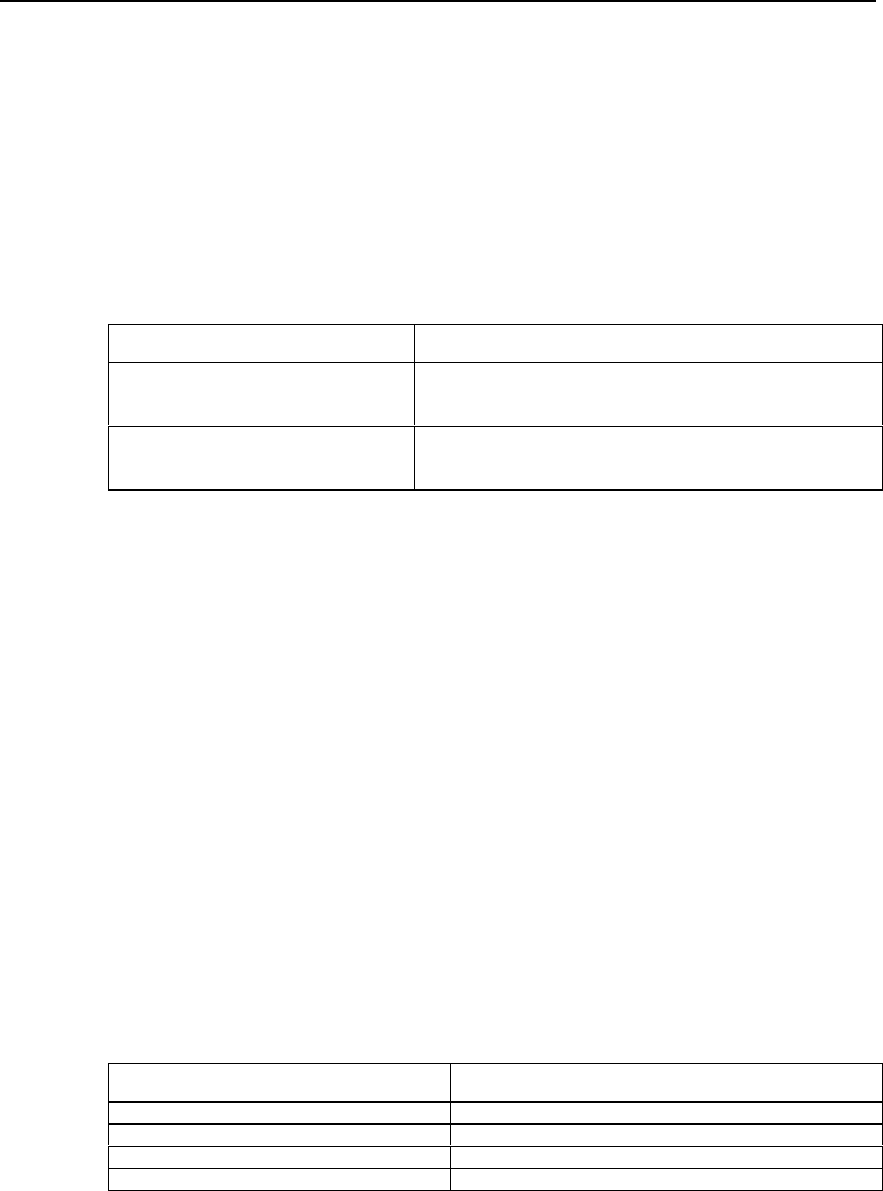
User Manual - Configuration Guide (Volume 3)
Versatile Routing Platform
Chapter 2
Traffic Classification and Policing
2-5
different precedence-rate-limit-number or macaddress-rate-limit-number, two or more
CAR rules can be defined.
2.2.3 Apply the CAR Rule on the Interface
When CAR rule is applied to an interface, only the speed of the packets meeting the
requirement will be limited. The speed limit will not be performed to the packets that do
not meet the requirement.
Perform the following configuration in the interface configuration mode.
Table QC-2-2 Apply the CAR rules on an interface
Operation Command
Apply the CAR rule on an interface
rate-limit { input | output } [ access-group access-list-number |
rate-limit-group rate-limit-number ] bps normal-burst-size
maximum-burst-size conform-action action exceed-action action
Delete the CAR rule on an interface
no rate-limit { input | output } [ access-group access-list-number|
rate-limit-group rate-limit-number ] bps normal-burst-size
maximum-burst-size conform-action action exceed-action action
No CAR rule is applied on an interface by default.
Notes:
1) In the input and output directions of the interface, multiple CAR rules can be applied.
The total number of the CAR rules applied in the two directions of an interface is 100.
2) When neither
access-group
nor
rate-limit-group
is configured, the interface will
limit the speed of all the IP packets.
3) When the CAR rule is applied, the interface will not support fast-forwarding.
4) Quidway series of routers support the application of CAR rules on Ethernet interface
encapsulated with PPP, FR and HDLC, and sync/async serial port (including sub-
interface).
5) If the CAR rule based on
access-list-number
is to be applied on an interface, the
access-list-number
configured by
access-list
command must be permitted.
Otherwise, the application of CAR rule on an interface will fail.
2.2.4 Monitoring and Maintenance of CAR
Table QC-2-3 Monitoring and maintenance of CAR
Operation Command
Show the CAR statistics information show car { all | interface type number }
Show the CAR rule show rate-limit-list [ rate-limit-number ]
Delete the CAR rule clear car { all | interface type number }
Enable the CAR debugging packets switches debug car { in | out }
1) show CAR statistics
Quidway# show car interface serial 0
Interface name: Serial0


















