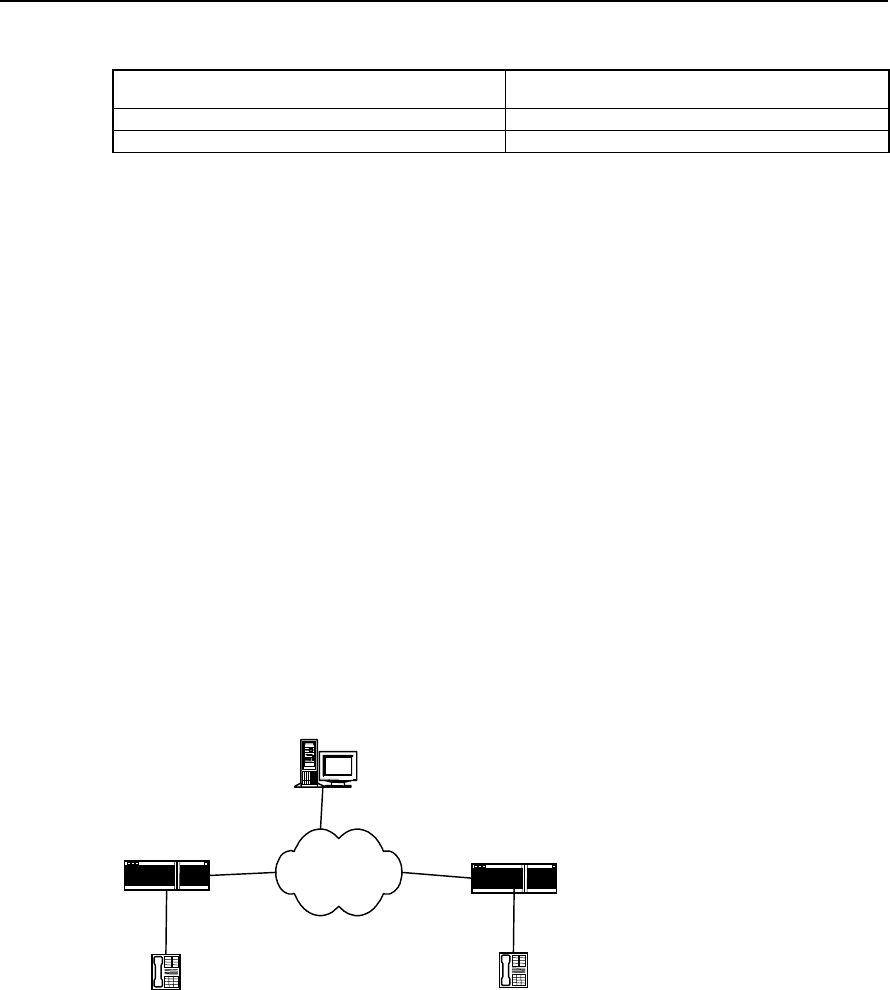
User Manual - Configuration Guide (Volume 3)
Versatile Routing Platform
Chapter 4
GK Client Configuration
4-4
Table VC-4-6 Configure GK Interworking Mode
Operation Command
Configure GK interworking mode h323-gateway voip support-mode { cisco | huawei }
Recover the default value of GK interworking mode no h323-gateway voip support-mode
Be default, the GK interworking mode is cisco mode.
4.3 Typical Configuration Examples of GK Client
I. Networking requirement
The telephones in Beijing and Shenzhen communicate with each other directly via IP
network using routers with voice function, and perform the dynamic resolution from the
telephone number to IP address by virtue of GK.
The serial port 0 of Beijing-side router is H.323 gateway interface. The IP address of
serial port 0 is 1.1.1.1; the alias of the interface is Beijing-gsw; the name of the
corresponding gatekeeper is gk-center; the address of the gatekeeper is 3.3.3.3; the
RAS port number is 1719, and the tech-prefix is specified as 1#. The serial port 1 of
Shenzhen-side router is H.323 gateway interface; the IP address is 2.2.2.2; the alias of
the interface is shenzhen-gw; the other configurations are the same as those of
Beijing-side.
II. Networking diagram
GK Server
WAN
serial1
2.2.2.2
Beijing-gw
serial0
1.1.1.1
Port0
Beijing Shenzhen
Shenzhen-gw
010-1001
Port1
0755-2001
3.3.3.3
Figure VC-4-1 Networking Mode of GW and GK Combination
III. Configuration Procedure
1) Parameter configuration of Beijing-side router
! Create the POTS dial-peer on FXS interface
Quidway(config)# dial-peer voice 1001 pots
Quidway(config-peer-pots1001)# destination-pattern 0101001


















