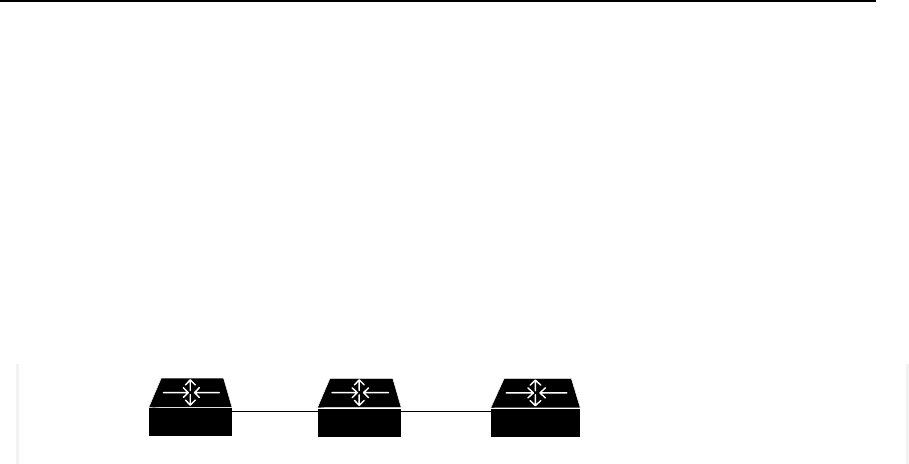
User Manual - Configuration Guide (Volume 3)
Versatile Routing Platform
Chapter 2
Traffic Classification and Policing
2-8
2.3.3 Configure CAR Rules Based on the Priority Level
I. Requirements
z Matching CAR based on the priority level to the packets entering serial 0 of router
A, forwarding the packets according with the qualification, discarding those
unqualified ones.
z Matching CAR based on the priority level to the packets outing serial 1 of router A,
forwarding the packets according with the qualification, discarding those
unqualified ones.
II. Netwo rking d iagram
Figure QC-2-4 Networking diagram of configuring CAR rules based on the priority level
III. Configuration
Configure router A:
! Matching CAR based on the priority level to the packets entering serial 0 of router A.
Quidway(config)# rate-limit-list 1 1
Quidway(config-if-Serial0)# ip address 10.0.0.1 255.255.255.0
Quidway(config-if-Serial0)# rate-limit input rate-limit-group 1 8000 8000 8000 conform
transmit exceed drop
! Matching CAR based on the priority level to the packets outing serial 1 of router A.
Quidway(config)# rate-limit-list 1 2
Quidway(config-if-Serial0)# ip address 11.0.0.1 255.255.255.0
Quidway(config-if-Serial0)# rate-limit output rate-limit-group 1 8000 8000 8000
conform transmit exceed drop
2.3.4 Configure CAR Rules Based on the MAC Address
I. Requirements
z Matching CAR based on MAC address to the packets entering serial 0 of router A
(packets from source address 00e0.34b0.7676), modify the priority level value of
the packet according with the qualification into 7, discarding those unqualified
packets.
Router A
Router B
Router C
S0
10.0.0.2
S0
10.0.0.1
S0
11.0.0.2
S1
11.0.0.1


















