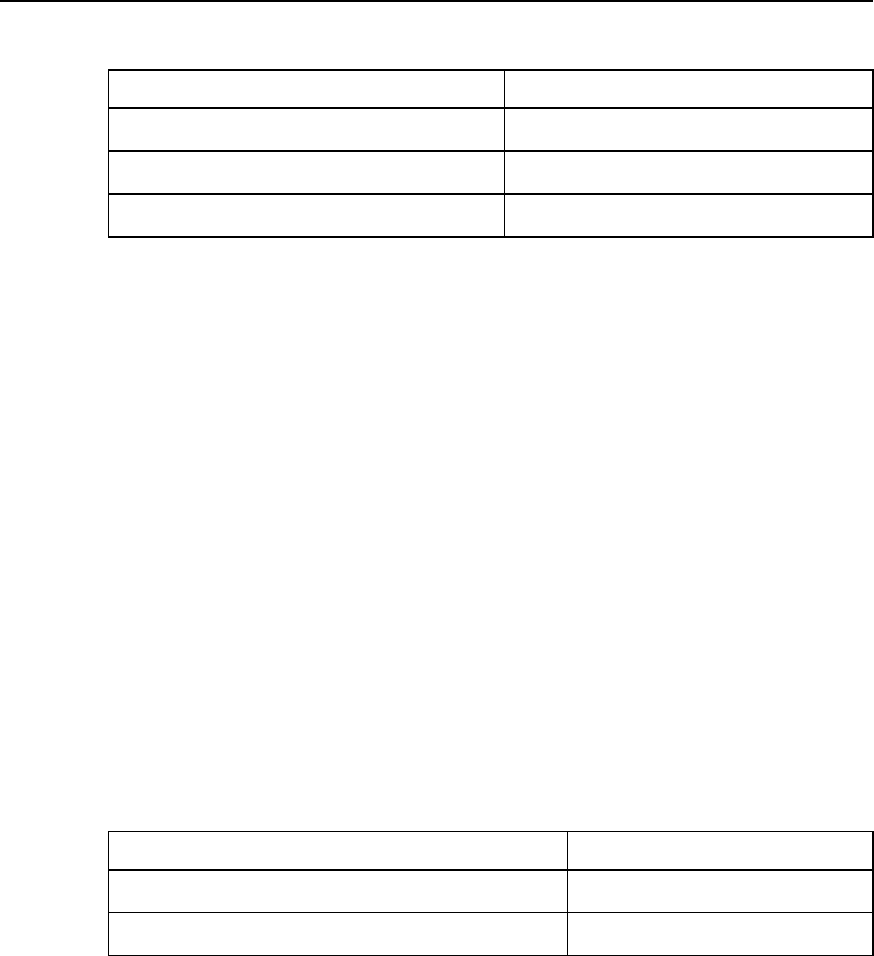
User Manual - Configuration Guide (Volume 3)
Versatile Routing Platform
Chapter 1
Configuration of Backup Center
1-3
Table LC-1-4 Establish a corresponding relation between logical channel and virtual circuit or Dialer Map
Operation Command
Specify a logical channel number for X.25 virtual circuit
x25 map protocol address x.121-address lin logic-
channel-number
Specify a logical channel number for frame relay virtual
circuit
frame-relay map protocol address dlci lin logic-
channel-number
Specify a logical channel number for Dialer Map
dialer map protocol next-hop-address dialer-string
lin logic-channel-number
1.2.4 Setting Delay Time for Switchover Between Main and Backup Interface
When the state of the main interface changes from up to down, the system doesn’t
switch to backup interface right away, but wait for a preset time delay instead. The
system will switch to the backup interface only if the state of the main interface remains
down after the delay time runs out; if the main interface recovers within the delay time,
the system will not switch to the backup interface.
When the state of the main interface changes from down to up, the system doesn’t
switch to the main interface right away, but wait for a preset time delay instead. The
system will switch back to the main interface only if the state of the main interface
remains ‘up’ after the delay time runs out; if the main interface restores its down state
again within the delay time, the system will not switch to the main interface
To run following commands normally, user should run those commands firstly, which
specify a physical interface or virtual interface template, or a certain logical channel,
except Ethernet interface, to backup main interface (
backup interface/logic-
channel
).
Please use the following command in the configuration mode of the main interface
backed up.
Table LC-1-5 Set the delay time for the switchover between main and backup interfaces
Operation Command
Set the delay time for switchover between main and backup
interfaces
backup delay enable-delay disable-delay
Restore to the default value of the delay time for switchover
between main and the backup interfaces
no backup delay
Here, enable-delay is the delay time for the main interface to switch over to backup
interface, the value ranges from 0 to 65535 seconds, and the default value is 0,
indicating an immediate switchover. disable-delay is the delay time for backup interface
to switch over to the main interface, the value ranges from 0 to 65535 seconds, and the
default value is 0, indicating an immediate switchover.
1.2.5 Setting State-Judging Conditions for Logic-Channel Main Interface
When the main interface is a logical channel, the logical channel is regarded as down
after a specified number of unsuccessful calls. After it switches over to the backup
interface, regular inspections at specified time interval must be made on the state of the
logical channel to check if it’s recovered its up state or not.


















