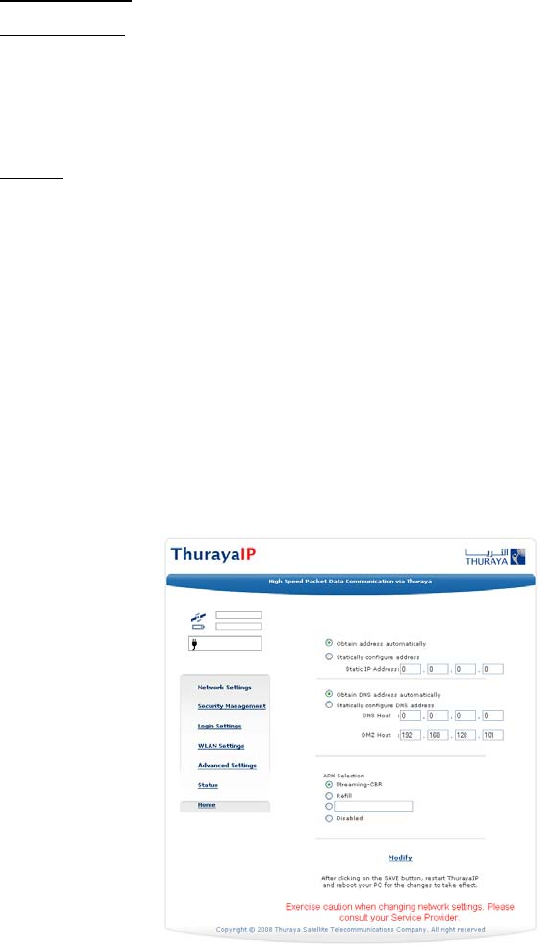
ThurayaIP Satellite Modem User Guide 19
Battery Status
: On battery, charging or charged.
Battery Level
: This bar graph provides an indication of remaining battery
capacity.
• Green: normal indication of battery level
• Red: almost fully discharged
• Amber: charging under external power
Status:
Any current system status codes (see Troubleshooting section).
SETTINGS SCREENS
From the Main menu you can select Settings to navigate among all the
various Settings functions from the menu on the left side of the screen:
• Network Settings
• Security Management Settings
• Login Settings
• Advanced Settings
NETWORK SETTINGS SCREEN
After executing the necessary First Time Set-up steps to configure
ThurayaIP, you may want to select the Network Settings screen to check
your network configuration.
Network Settings Screen
This screen provides you with control over key network access
parameters. Here you find the appropriate Domain Name Service (DNS)


















