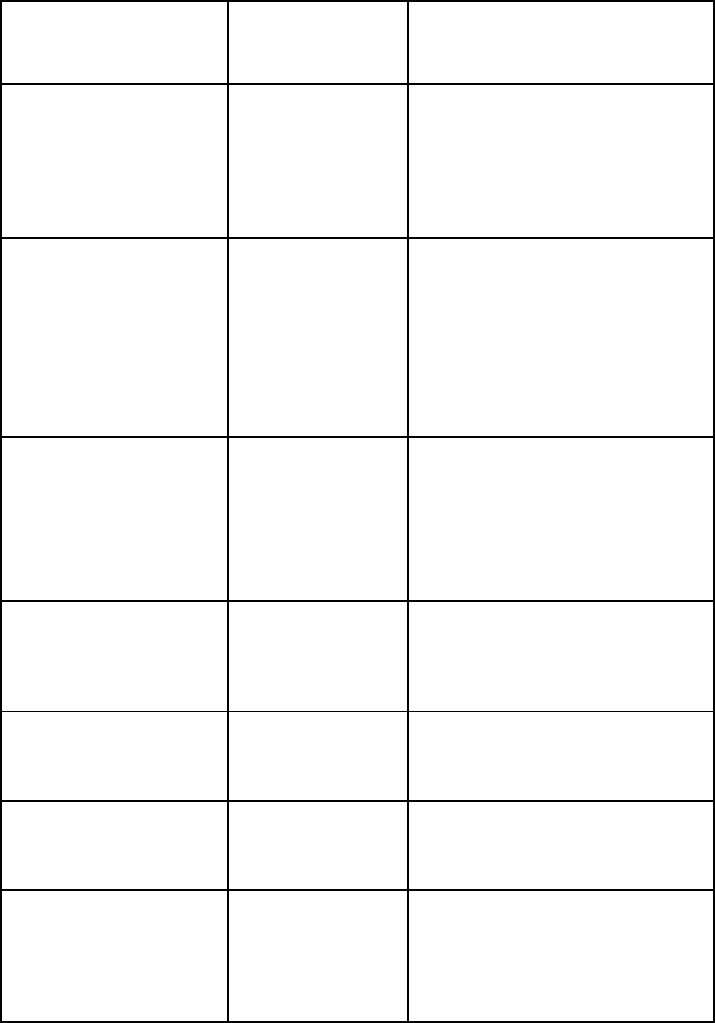
ThurayaIP Satellite Modem User Guide 43
Number and
Description
Cause Solution
127 Network access
blocked – Radio priority
is less than threshold.
ThurayaIP will attempt
to reacquire
connection.
Network access is
blocked due to
the user’s priority.
You are blocked from Network
access due to your network
priority. If the problem
continues, contact your Service
Provider.
128 GPS fix is too old.
Modem will attempt to
reacquire connection
after receiving a new
GPS fix.
Notification of a
GPS fix during or
after Network
connection
procedure.
A new GPS fix was obtained
during the connection process,
superseding the old fix. The
Modem will reacquire the
connection. If the problem
continues and a new
connection cannot be made,
contact your Service Provider.
129 Network access
blocked - GPS location
may be too old. If
condition does not
clear, please obtain a
new GPS location.
GPS fix may be
too old.
Verify that the Modem has an
open view of the sky to get a
GPS fix. If the problem
continues, contact your Service
Provider.
130 Network access
unavailable - GPS
location needs
updating.
GPS fix is too old. The ThurayaIP terminal will
acquire a new GPS location
and connection. Do not power
off the terminal.
131 Battery
temperature too high.
The battery is too
hot.
Allow the terminal to cool down.
132 Terminal
temperature too high.
The terminal is too
hot.
Allow the terminal to cool down.
133 An external-
antenna is
recommended to
achieve the requested
data-rates.
The 384kbps
streaming data
rate requires an
external antenna.
Attach an approved high gain
external antenna to the terminal
to obtain the highest streaming
rate.


















