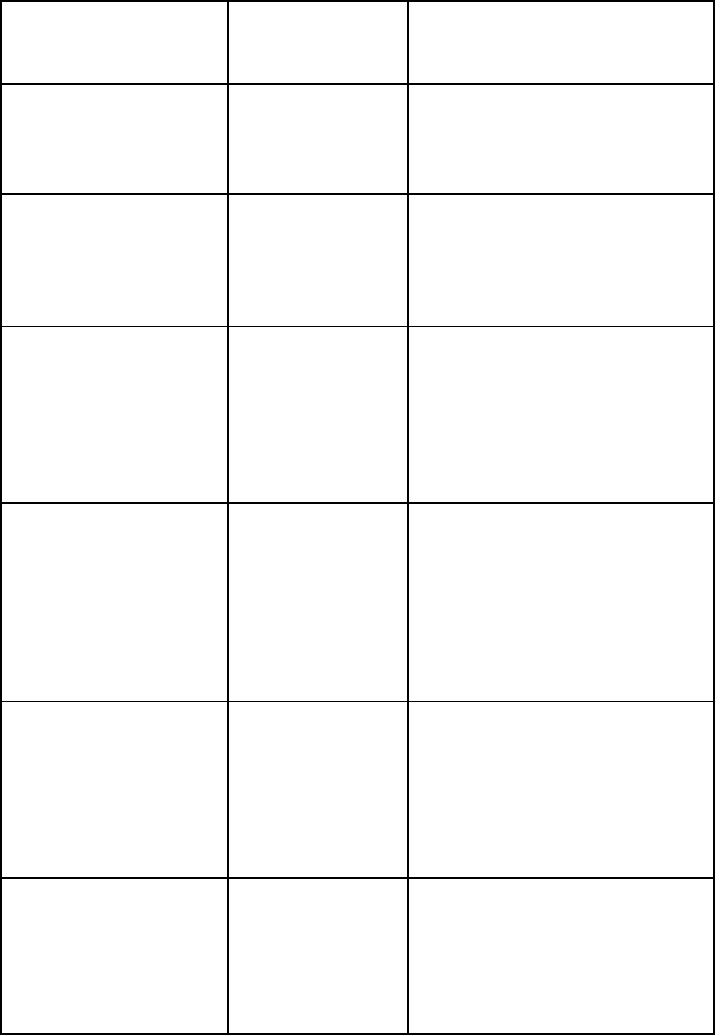
ThurayaIP Satellite Modem User Guide 39
Number and
Description
Cause Solution
101 This user was
detached by the
network. Trying to
reattach…
Connection
broken by the
Network.
Power down ThurayaIP and try
again. If the problem continues,
contact your Service Provider.
103 Network connection
failure – PLMN is not
allowed. Reacquiring
connection.
Network
connection
failure due to
PLMN not
allowed.
If the problem continues,
contact your Service Provider.
104 Network
connection failure - LA
is not allowed.
Reacquiring
connection…
Network
connection
failure because
ThurayaIP is in a
service not
allowed Location
Area (LA).
If the problem continues in other
areas where service is allowed,
contact your Service Provider.
105 Network
connection failure –
Roaming is not
allowed. Reacquiring
connection.
You are using a
SIM card from a
carrier that does
not have a
roaming
agreement with
your Service
Provider.
If the problem continues with an
authorised SIM card, contact
your Service Provider.
106 Network
connection failure -
Mobile Terminal
implicitly detached by
the network.
Reacquiring
connection…
Network
connection
failure because
Modem was
implicitly
detached by the
Network.
If the problem continues,
contact your Service Provider.
107 Network service is not
available – Network
resources not available.
Reacquiring
connection…
Network service
not available due
to lack of network
resources.
If the problem continues,
contact your Service Provider.


















