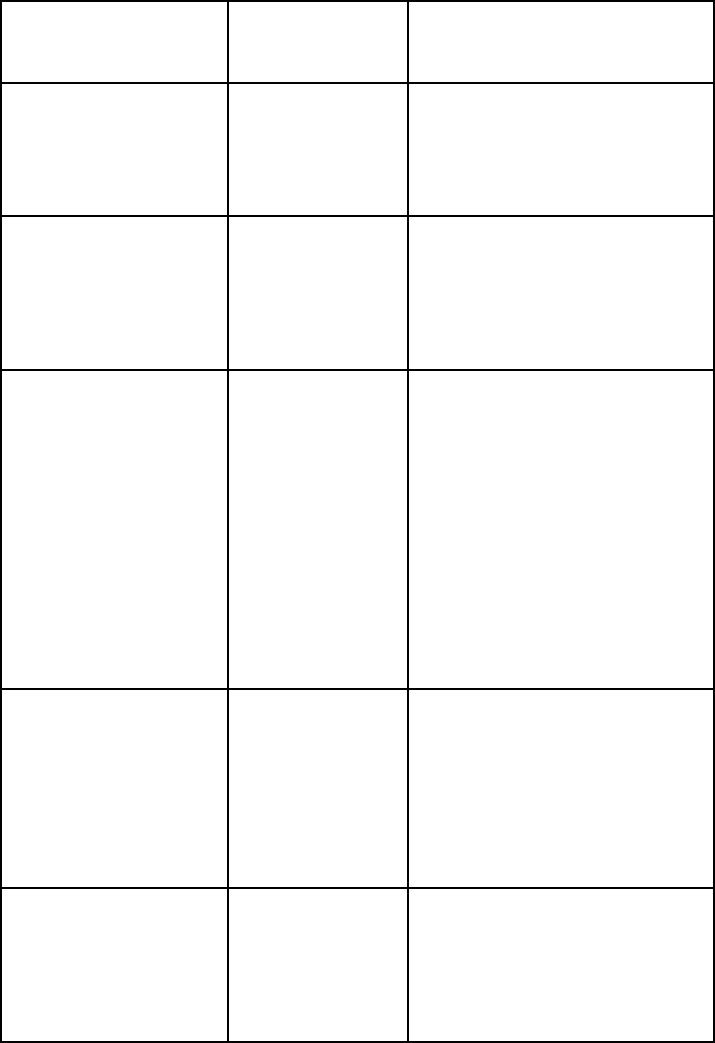
38 ThurayaIP Satellite Modem User Guide
Number and
Description
Cause Solution
26 SIM card error - IMSI
field is longer than 8
bytes and is invalid.
Please contact your
Service Provider.
SIM card may
have been
programmed
incorrectly.
SIM card was incorrectly
programmed. The SIM card
must be replaced by another
from your Service Provider.
27 GPRS software
internal failure - GPRS
stack message
subscription failure.
Please contact your
Service Provider.
Internal software
error.
Power down ThurayaIP and try
again. If the problem continues,
contact your Service Provider.
28 Terminal Equipment
has been
disconnected from the
Mobile Terminal. Please
establish the
connection
The connection
between Terminal
Equipment and
Mobile Terminal
has been
removed, or
The interface
cable between
Terminal
Equipment and
Mobile Terminal is
not plugged in
properly.
Remove and reinsert the
interface cable from both the
PC and the ThurayaIP. When
done reboot the ThurayaIP.
29 Network access
blocked – GPS fix is too
old. Power down and
try again. ThurayaIP will
attempt to reacquire
connection after
receiving a new GPS
fix.
The GPS fix is
invalid or
ThurayaIP is
unable to obtain
the valid GPS fix.
Verify that the Modem has an
open view of the sky to get a
GPS fix.
If the problem continues,
contact your Service Provider.
30 Network service is
not available – Invalid
position for selected
LAI. Please power
down and contact
your Service Provider.
Network
connection
failure due to
invalid position.
If the problem continues,
contact your Service Provider.


















