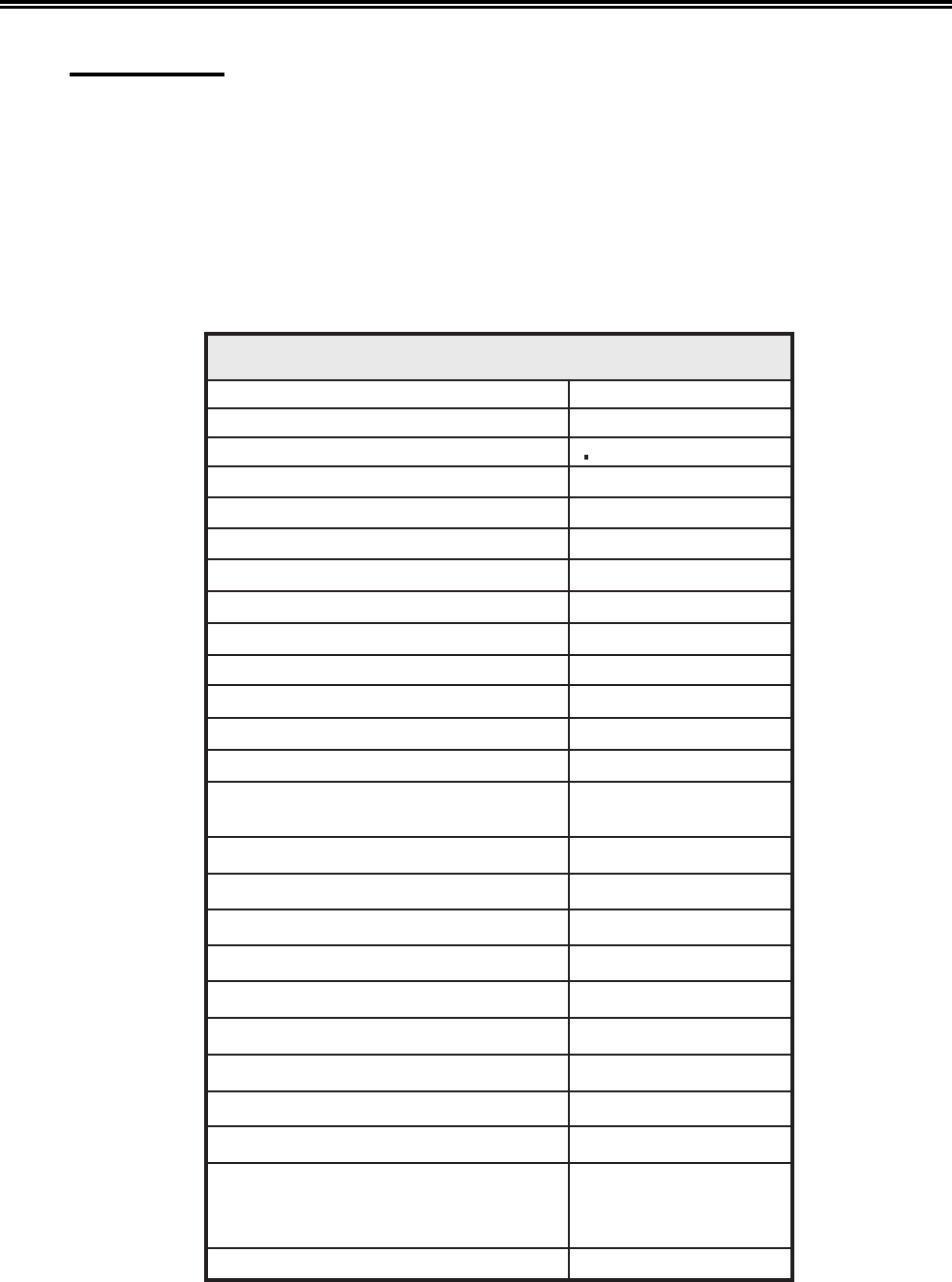
7-8 701344-003
Problem Determination and Maintenance
Reset NVRAM
When you reset NVRAM, you reset all setup options to their default settings.
To reset NVRAM, highlight Reset NVRAM on the System Manager menu and press
the Enter key. The following message is displayed:
Data May be Destroyed
Hit ENTER to Continue RESET to Abort
Press the Enter key to reset NVRAM or press the Reset key to leave NVRAM as it is.
snoitpOputeSrofsgnitteStluafeD
noitpO gnitteStluafeD
esaClauD/ESACONOMesaClauD
detcetorpnUkraMoN
retcarahCPUM
sekirtsrevOPUMoN
nmuloC/woRffO
eziSneercS)2doM(08X42
noititraPnO
ylnorotinomemorhconom–oediVesreveRnO
ylnorotinomemorhconom–lortnoCytisnetnIlamroN
eziSrosruCkcolB
knilBrosruCoN
elytSeluR)–(eniL
eluRyranoitatSsevoM
roloCeluR
ro)rotinomroloc(1C
emorhconom(deifisnetni
)rotinom
emuloVmralA3
elbanEkcilCoN
emuloVkcilC3
deepSrosruCwolS
yaleDtaepeRmuideM
epyTdraobyeKretirwepyTevitaN
kcoLciremuNnO
retnirP1021
tnirPelbasserddAtsoHseY
nehwdeefenilcitamotuasserppuS
1+noitisoptnirpmumixamtaRCoN
dnetnirptaFFoN
1+noitisoptnirpmumixamtaLNoN
drowssaPsselyeKffO


















