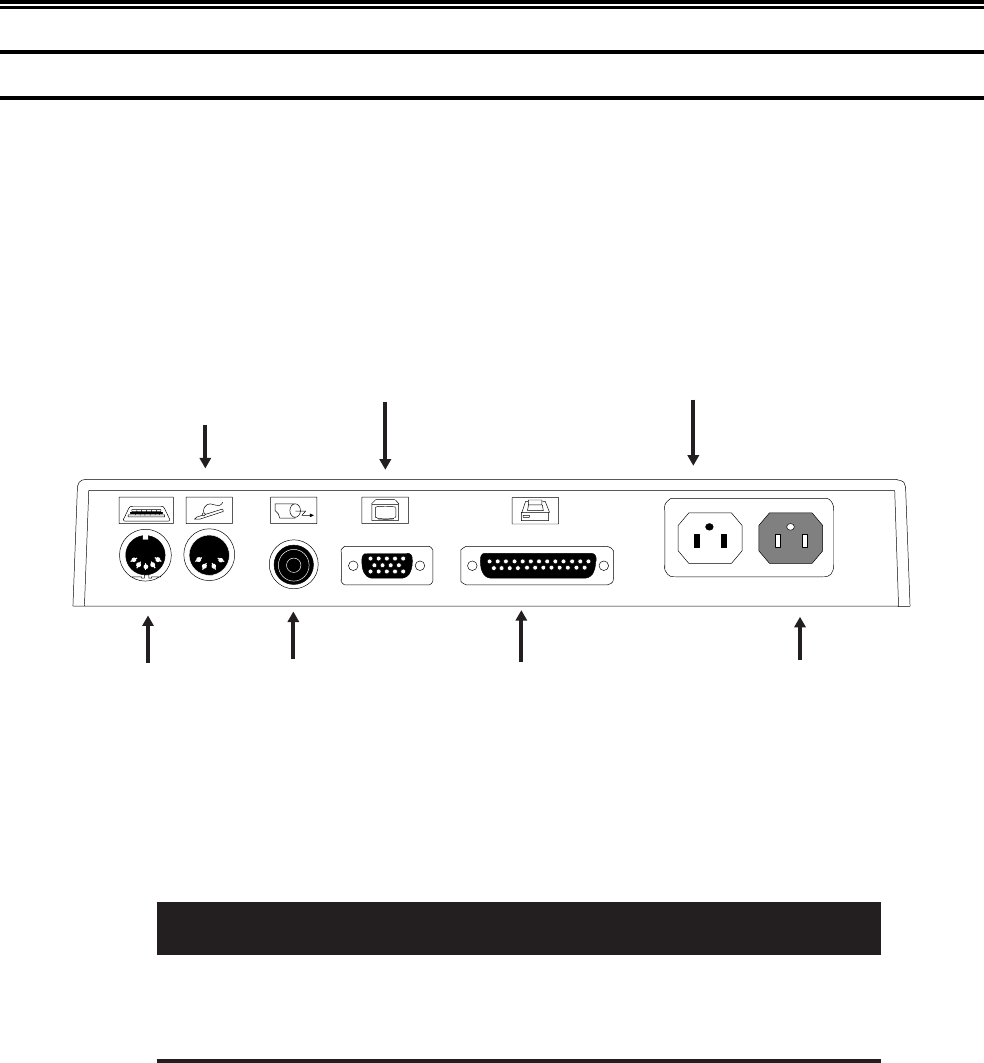
701344-003 2-3
Customer Installation
Setting Up the Display Station
1) Place the Display element on top of the Logic element and place both within
connecting distance of an appropriate AC power outlet.
2) Place the keyboard in front of the Logic element. Pull out the feet underneath the
keyboard to adjust it to a higher setting, if desired. Insert the keyboard plug into the
keyboard connector on the back of the Logic element (Figure 2-1, below).
Figure 2-1. 1483 Receptacle Connectors
3) Refer to the owner’s manual that comes with your monitor for instructions on how
to attach the monitor cable.
Warning
If the power rating on the Logic element is not equal to or greater than the power
rating on the Display element, do not plug the monitor cable into the Logic
element. Plug it into a wall receptacle.
4) For the host addressable or local screen print function, a printer connector is located
on the back of the Logic element (Figure 2-1, above). Attach the printer cable
(provided with the printer) to the printer connector on the back of the Logic element.
Light Pen
Connector
Display Element
to
Logic Element
Connector
AC Power Cable
Connector
(to Display)
Keyboard
Connector
Coax
Connector
Printer
Cable
AC Power Cable
Connector


















