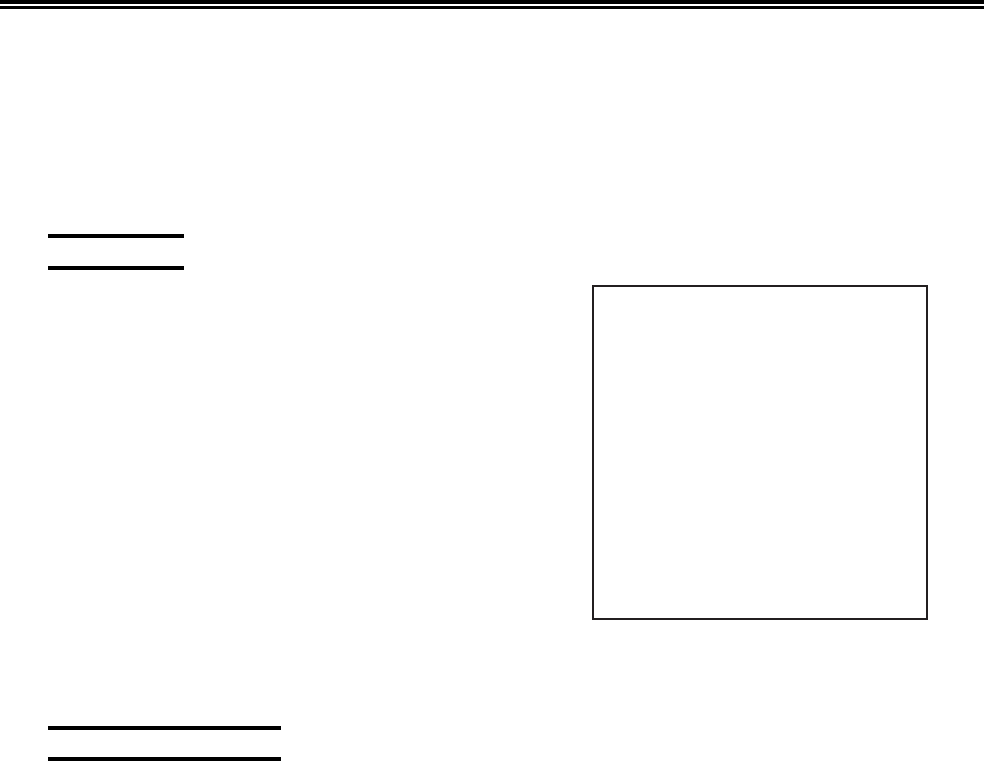
3-6 701344-003
Setup Menus, Controls, and Indicators
3) The User Defined Data selection displays a panel of Extended Vital Product Data
information. This panel is for information only. Extended Vital Product Data cannot
be entered or changed from the 1483. Extended Vital Product Data is entered from the
controller. See the documentation for your controller for information about entering
and changing Extended Vital Product Data.
4) The Go Online selection puts the display station online for normal operation.
User Menus
To display the Offline Menu screens, highlight
User Menus on the Offline Test menu and
press the Enter key. If password protection is
enabled (see Page 7-5), you are prompted to
enter the password. Enter the password and press
the Enter key. The offline Screen menu is
displayed (Figure 3-3 on Page 3-7).
Press the Left or Right Arrow key to highlight
Screen, Cursor, Keyboard, Printer,
Miscellaneous, or Color (the Color option is
displayed only if you have a color monitor) to
display other offline user setup menus.
Note: You can print the offline setup user menus. To print a menu, display the menu
on the 1483 screen and press the Print key.
Offline Screen Menu
All of the options in Figure 3-3 on Page 3-7 may not be displayed on your screen. The
options available to you depend on whether you are using a color or monochrome monitor.
:egaugnalunemegnahcoT
)a,neercsuneMenilffOehtmorF
ruofyekworrAthgiRehtsserp
litnusemit suoenallecsiM ,sreviD(
)soiraV,aenallecsiM,senedeihcsreV
no9–3erugiFeeS.detcelessi
.22–3egaP
)blitnuyldetaeperyekretnEehtsserP
.sraeppaegaugnaltcerroceht
,hcnerF,hsilgnEerasegaugnaL
.nailatIdna,hsinapS,namreG


















