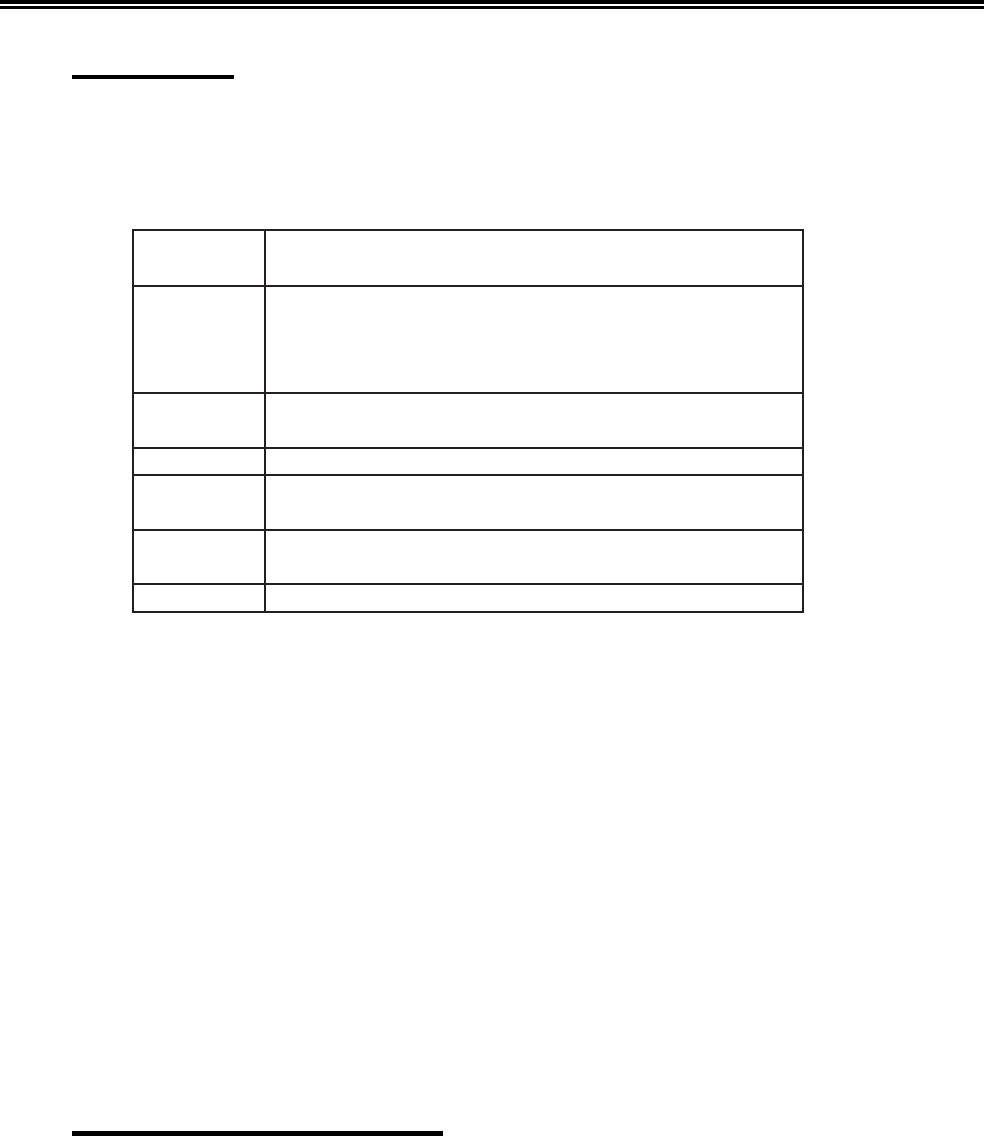
701344-003 3-21
Setup Menus, Controls, and Indicators
Printer TRPQs
A collection of printer TRPQs can be accessed from the Offline Printer menu by pressing
the F9 (or PF9) key. The TRPQs are software features that permit additional printer
controls. The TRPQs are shown below:
To enable any Printer TRPQ, do the following:
1) From the Offline Printer menu, press F9 (or PF9)
Active Print TRPQ numbers appear on the Status line. If no numbers appear, no
TRPQs are active.
2) Press the PF key that corresponds to the TRPQ number you want to enable. For
example, to enable Printer TRPQ number 3, press the PF3 key.
The number of the enabled TRPQ appears on the status line for three seconds.
To disable a Printer TRPQ, do the following:
1) From the Offline Printer menu, press F9 (or PF9).
Active Printer TRPQ numbers appear for three seconds.
2) Press the PF key that corresponds with the number of the TRPQ you want to disable.
For example, to disable TRPQ number 4, press the F4 (or PF4) key.
Leaving the Offline Printer Menu
To leave the Offline Printer menu, use the Left and Right Arrow keys to display another
offline setup menu, or press the Reset key to leave Offline Setup mode and display the
Offline Test menu.
QPRTretnirP
rebmuNnoitpircseD
1nahtsselerahcihwtnirPelbasserddAtsoHmorfsetybllasdneS
.degnahcnuretnirpehtotsdnammocSCStonerahcihwdnaH04
dna,)CSE(HB1otH72segnahC.degnahctonsitnuocnmuloC
.tisdnesneht
2otH1Anoitacolsecrof,elbatetalsnartNEGERotCIDCBEehtnI
).edlit(HB3
3.231otenil/sretcarahcmumixamsecroF
4rellortnocgnirongi,elbatetalsnartNEGERotCIDCBE.S.UsdaoL
.elbatdettimsnart
5otdegnahcebottonRC,ME,LNsesuac,stnirpdettamrofnI
.secaps
6.tnirp1ULfodneehttadeefmrofoN


















