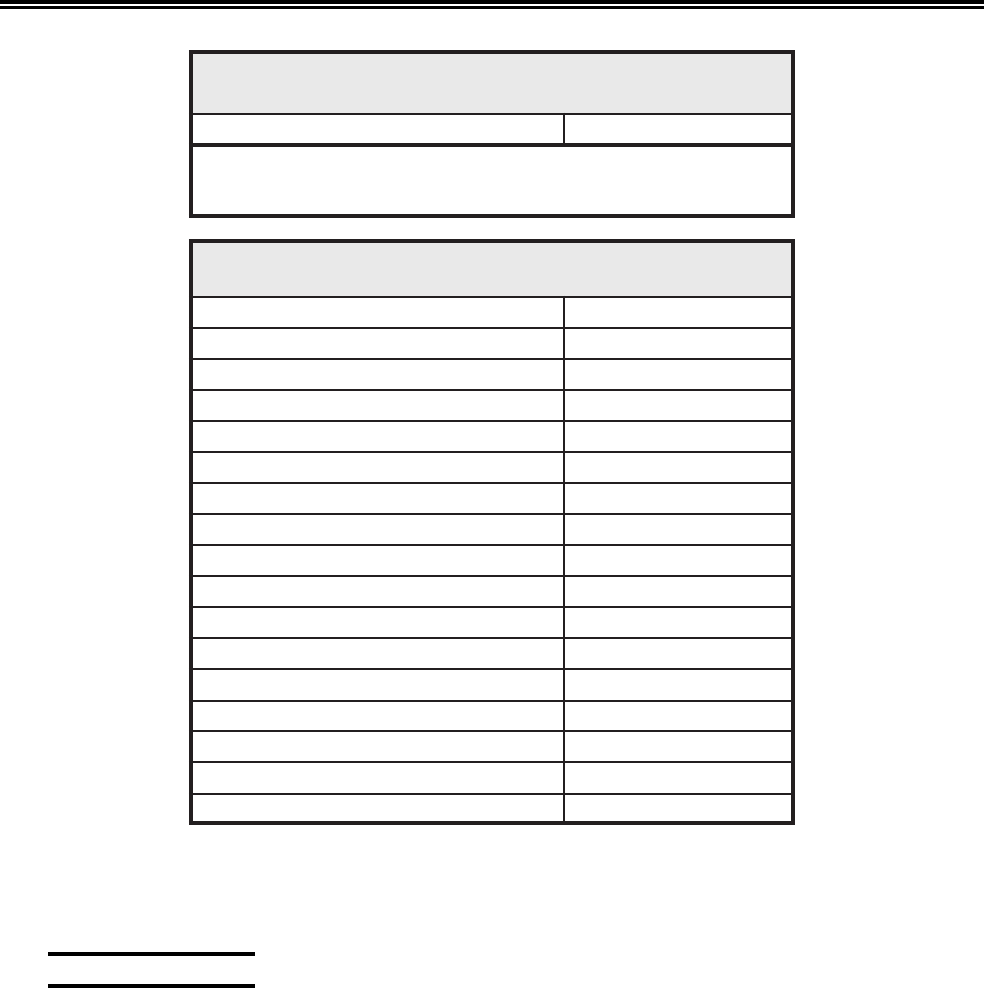
7-10 701344-003
Problem Determination and Maintenance
snoitpOputeSrofsgnitteStluafeD
noitpO gnitteStluafeD
rolocdnuorgkcaB**0C
.sgnittestluafedotteserMARVNnehwdeyalpsidtoN*
tnednepedrotinoM**
draobyeKybsegaugnaLputeStluafeD
draobyeK egaugnaL
hsilgnESUhsilgnESU
namreG/nairtsuAnamreG
naigleBhcnerF
)hcnerF(naidanaChcnerF
hsinaDhsilgnESU
hctuDhsilgnESU
ytrezAhcnerFhcnerF
nailatInailatI
)anakataK(esenapaJnamreG
naigewroNhsilgnESU
eseugutroPhsinapS
hsinapSweNhsinapS
gnikaepShsinapShsinapS
hsidewS/hsinniFhsilgnESU
namreGssiwSnamreG
hcnerFssiwShcnerF
)KU(hsilgnEhsilgnESU
Highlight Reset NVRAM on the System Manager menu and press Enter to reset the
NVRAM and increment the NVRAM counter by one to record the reset function.
User Defined Data
The User Defined Data screen (Figure 7-5 on Page 7-11) displays the Extended Vital
Product Data (EVPD). EVPD is entered at the controller during controller configuration.
See the configuration manual for your controller for more information about entering
EVPD.
To display the User Defined Data screen, highlight User Defined Data on the Offline
Test menu (Figure 3-2 on Page 3-5) and press the Enter key.


















