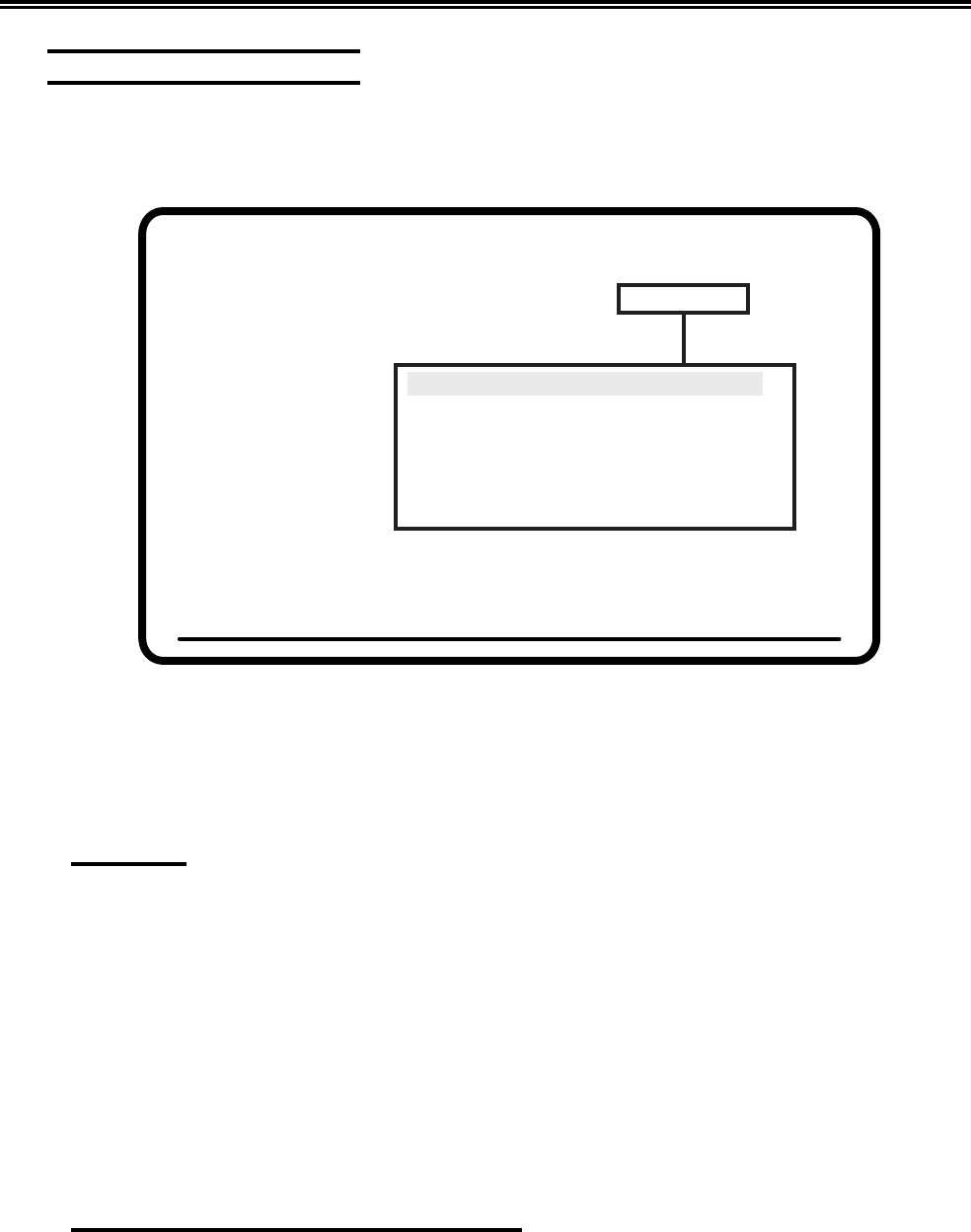
3-38 701344-003
Setup Menus, Controls, and Indicators
Online Miscellaneous Menu
To display the options on the Online Miscellaneous menu, use the Left and Right Arrow
keys to highlight Miscellaneous on any online setup menu and press the Enter key. The
Online Miscellaneous menu is displayed (Figure 3-15, below).
Figure 3-15. Online Miscellaneous Menu
All of the options on the Online Miscellaneous menu, except for the Go Offline option,
are available on the Offline Miscellaneous menu. See “Offline Miscellaneous Menu” on
Page 3-22 for more information about these options.
Go Offline
This menu selection places the display station in Offline Test mode to give you access
to Offline Mode adjustments. If the display station is actively online with an
application, data may be lost.
To go to Offline Test, highlight Go Offline on the Online Miscellaneous menu and press
the Enter key. The following message is displayed in blinking characters to tell you that
data may be lost:
Data May Be Destroyed
Hit ENTER to Continue RESET to Abort
Press Reset to remain online with no loss of data or press Enter to go offline.
Leaving the Online Miscellaneous Menu
To leave the Online Miscellaneous menu, use the Left and Right Arrow keys to display
another offline setup menu or highlight Go Offline, as described in “Go Offline,” above.
Online Menu Screen
Use Arrow Keys to choose item
Use ENTER Key to change item
RESET Key Exits
Setup Language English
Dim Timer 10
Dim Style Monitor Off
Power Down 30
Light Pen Click On
Coax Indicator Off
Go Offline
Screen Cursor Keyboard Printer Miscellaneous Color


















