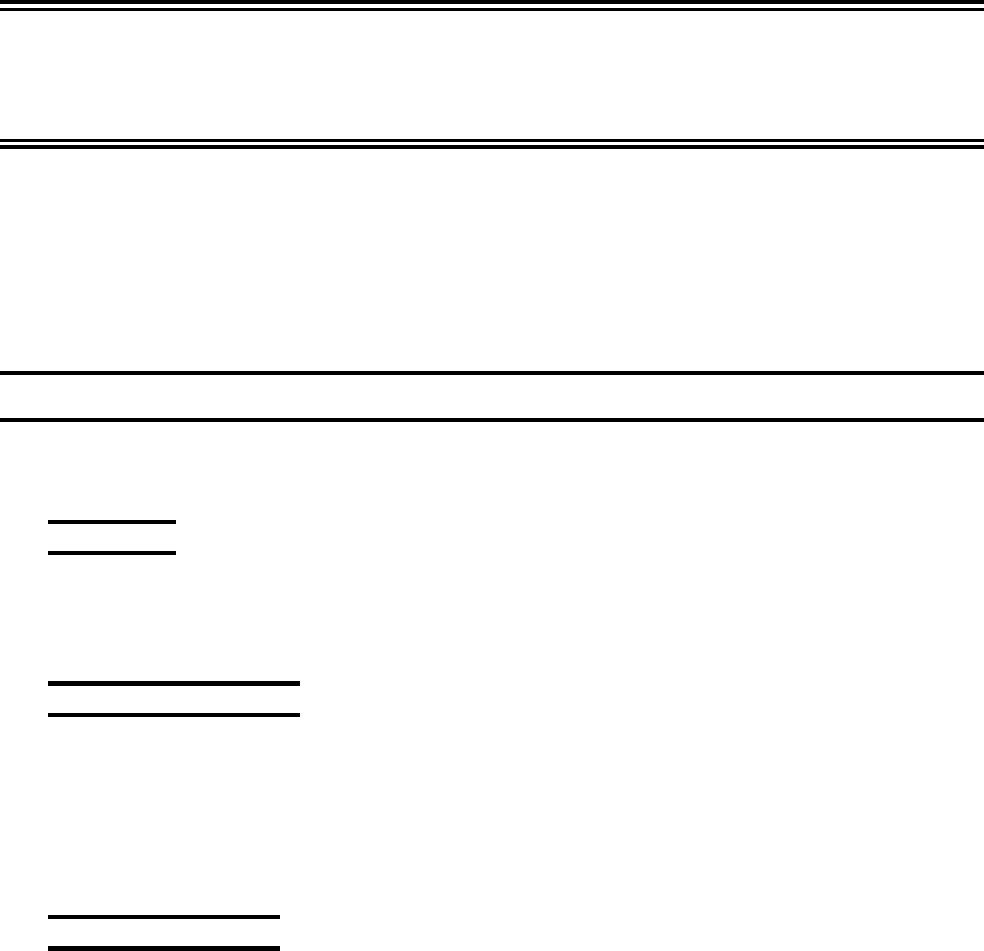
701344-003 9-1
Chapter 9. Operating the Dual
Screen Feature
With the 1483DSV Display Station, you can display and operate two sessions on one
monitor in either a side-by-side format or a zoomed session (that is, one of the two
sessions occupies the entire display surface and you toggle between the two sessions).
You can also copy fields from one session to the other, in either side-by-side format or
zoom format. Dual screen sessions are supported on a display configured as a Mod
2, 3, or 4.
Installation Requirements
In addition to the installation requirements in this section, see Chapter 2, “Customer
Installation,” for additional installation information.
Controllers
To support Dual Screen mode, the controller must be configured for two or more logical
sessions on the display terminal’s port. In addition, PC File Transfer mode must be set
for those ports that use the mark/paste function of the 1483.
Display Requirements
The 1483 dual screen feature is provided by a special software program on the main
logic board. The display station must be in either Mod 2, 3, or 4 mode to be able to
exercise the enhanced dual screen features. Host Addressable Printing must be disabled
before the 1483 can enter Dual Screen mode. If the display station is set up as a Mod 5 or
with PARTITION ON in Mod 2, 3, 4 or 5, the enhanced dual screen features are not
available.
Other Requirements
Only 122-key keyboards are supported.
The light pen is not supported in Dual Screen mode.


















