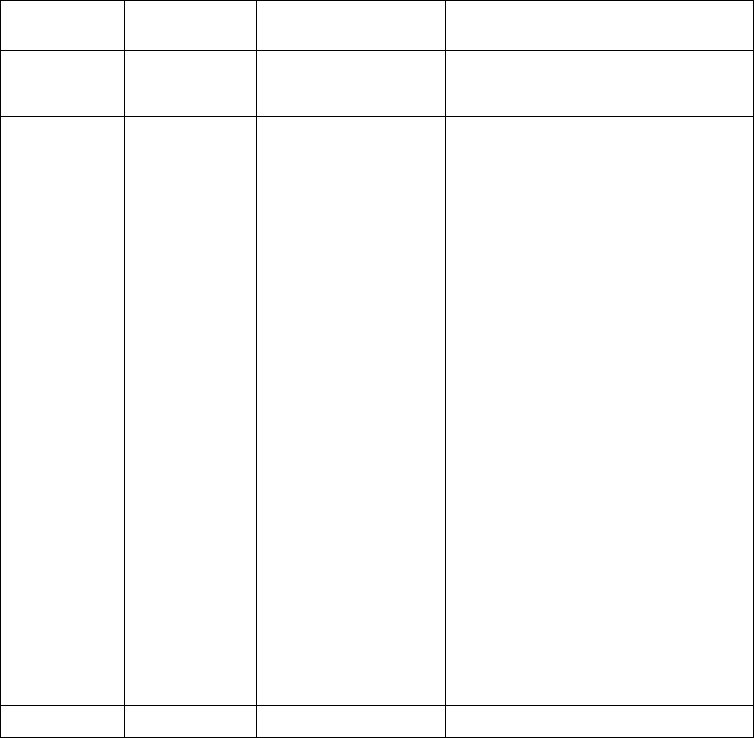
Table 3. Power-supply LEDS
AC Good
LED
DC Good
LED
Description FRU/action
Off Off No power to system
or AC problem.
1. Check AC power to system.
2. Power supply
On Off Standby mode or DC
problem.
1. Check system board cable
connectors J32, J33, and J35.
Move jumper on J32’s extension
cable to pins 2-3 to bypass
power control. If the DC Good
LED comes on, press
Ctrl+Alt+Delete. Watch the
screen for any POST errors.
Check the System Event/Error
Log for any listed problems. If
the system powers up with no
errors:
a. Power switch assembly
b. System board
2. Remove the adapters and
disconnect the cables and power
connectors to all internal and
external devices. Power-on the
system. If the DC Good LED
comes on, replace the adapters
and devices one at a time until
you isolate the problem.
3. Power supply
4. Power backplane
5. System board
On On Power is OK. N/A
Chapter 7. Troubleshooting 49


















