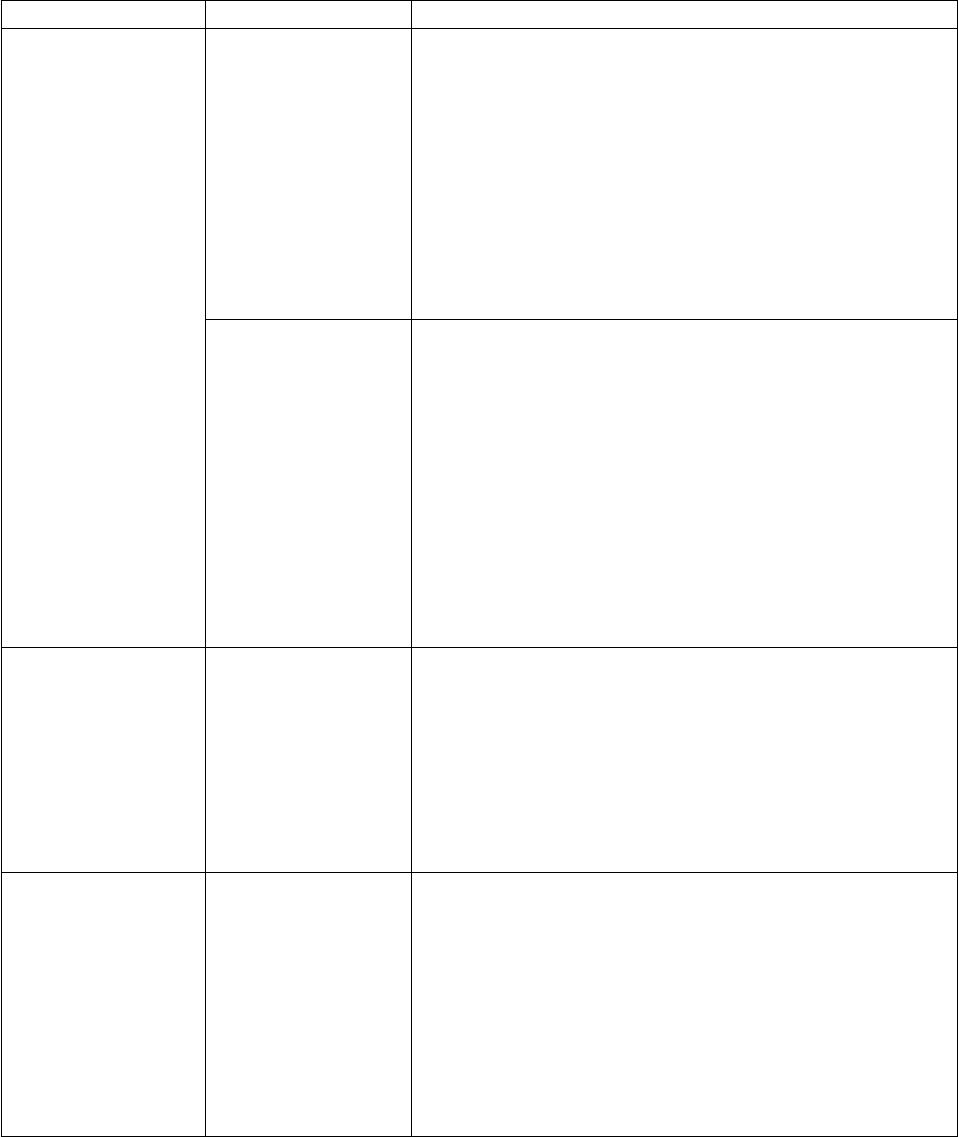
Table 5. Engine troubleshooting symptoms and suggested actions (continued)
Device/Problem Symptom Suggested action
Option problems An IBM option that was
just installed does not
work.
Verify that:
1. The option is designed for the appliance. Refer to the
hardware installation guide that came with this appliance for a
list of supported options.
2. You followed the installation instructions that came with the
option.
3. The option is installed correctly.
4. You have not loosened any other installed options or cables.
5. You updated the configuration information in the
Configuration/Setup Utility program. Whenever memory or an
option is changed, you must update the configuration.
If the problem remains, call for service.
An IBM option that
used to work does not
work now.
Verify that all of the option hardware and cable connections are
secure.
If the option comes with its own test instructions, use those
instructions to test the option.
If the failing option is a SCSI option, verify that:
1. The cables for all external SCSI options are connected
correctly.
2. The last option in each SCSI chain, or the end of the SCSI
cable, is terminated correctly.
3. Any external SCSI option is turned on. You must turn on an
external SCSI option before turning on the appliance.
If the problem remains, call for service.
Power problems The appliance does not
power on.
Verify that:
1. The power cables are properly connected to the appliance.
2. The electrical outlet functions properly.
3. The type of memory installed is correct.
4. If you just installed an option, remove it, and restart the
appliance. If the appliance now powers on, you might have
installed more options than the power supply supports.
5. The LEDs on the power supply are on.
If the problem remains, call for service.
Serial port problems The number of serial
ports identified by the
operating system is
less than the number of
serial ports installed.
Verify that:
1. Each port is assigned a unique address by the
Configuration/Setup Utility program and none of the serial
ports are disabled.
Note: The management C connector is the same as a serial
port connector, but it is used only by the ISMP, and is not
available for use by the operating system. This port does not
appear in the Configuration/Setup Utility program menus; it
can be configured using Netfinity Manager.
2. The serial-port adapter, if you installed one, is seated properly.
If the problem still exists, call for service.
Chapter 7. Troubleshooting 55


















