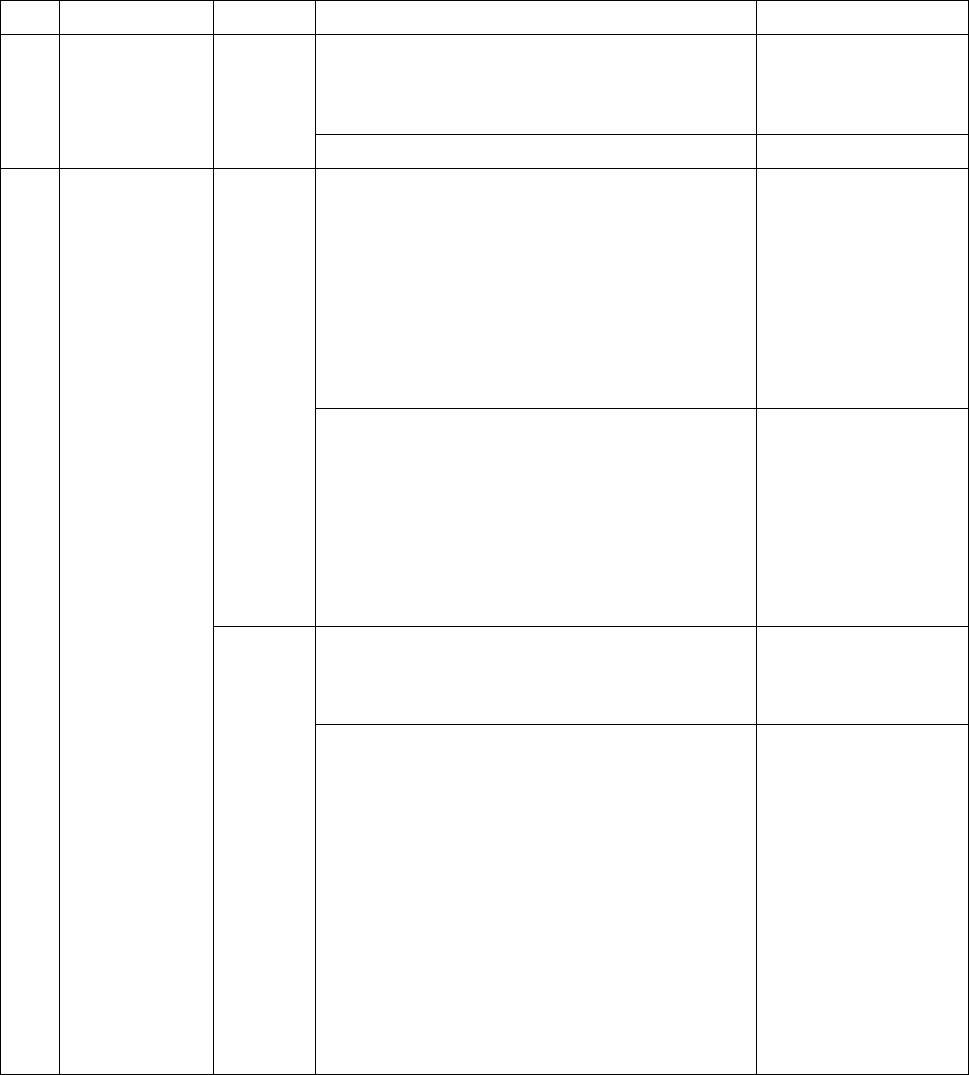
96 IBM® xSeries 220 User’s Reference
405 Ethernet Failed In PCI slot n
(where n is the PCI slot number in which the failing
Ethernet adapter is installed)
Replace the Ethernet
adapter in slot n. If the
problem persists, call for
service.
On system board Call for service.
415 Analog/digital
modem
Not
applicable
No modem was detected 1. Verify that the
modem is properly
attached to the
server.
2. If the problem
remains, replace the
modem.
If the problem persists,
call for service.
PCI modem detected but not enabled 1. Change the
configuration to
enable the modem.
2. If the problem
remains, replace the
modem.
If the problem persists,
call for service.
Failed Modem reset failed Replace the modem.
If the problem persists,
call for service.
No dialtone detected 1. Make sure that the
phone line attached
to the modem has a
dial tone. (Connect
a phone to the line
and listen, if
necessary.) If there
is no tone, have the
phone line serviced.
2. If the problem
remains, replace the
modem.
If the problem persists,
call for service.
Code Function Result Text message Action


















