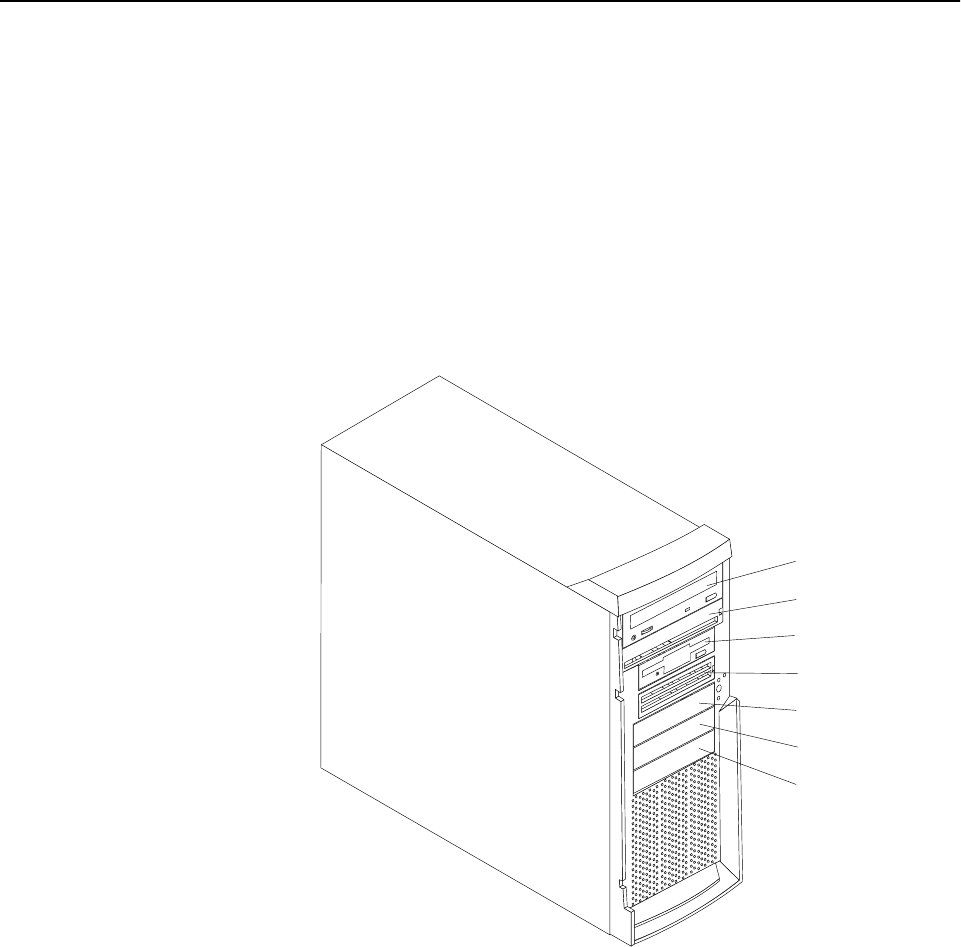
44 IBM® xSeries 220 User’s Reference
Installing internal drives
Different types of drives enable your system to read multiple types of media and store
more data. Several types of drives are available, such as:
• Diskette (preinstalled)
• Hard disk (preinstalled on some models)
• CD-ROM (preinstalled)
• Tape
Internal drive bays
Internal drives are installed in bays. The bays of the xSeries 220 are in the front of the
server, as shown in the following illustration.
Note: The illustrations in this document might differ slightly from your hardware.
To remove or install a drive, you must turn off the server first, unless you are
removing or installing a hot-swap hard disk drive. Diskette drives, tape drives, and
CD-ROM drives are removable-media drives. You can install removable-media drives
in bays 1, 2, 3, and 4. You can install SCSI hard disk drives in bays 4, 5, 6, and 7.
• Your server comes with a 3.5-inch, 1.44 MB diskette drive in bay 3, an integrated
drive electronics (IDE) CD-ROM drive in bay 1, and a hard disk drive in bay 7
(in some models).
• The xSeries 220 server supports five 3.5-inch drives; however, the server
supports only one diskette drive.
• The diskette drive uses 1 MB and 2 MB diskettes. For optimum use, format 1 MB
diskettes to 720 KB and format 2 MB diskettes to 1.44 MB.
• The xSeries 220 server supports two 5.25-inch drives and four SCSI hard disk
drives. The server does not support IDE hard disk drives. Some models support
hot-swap hard disk drives. Other models support only non-hot-swap hard disk
Bay 1
Bay 2
Bay 3
Bay4
Bay 5
Bay 6
Bay 7


















