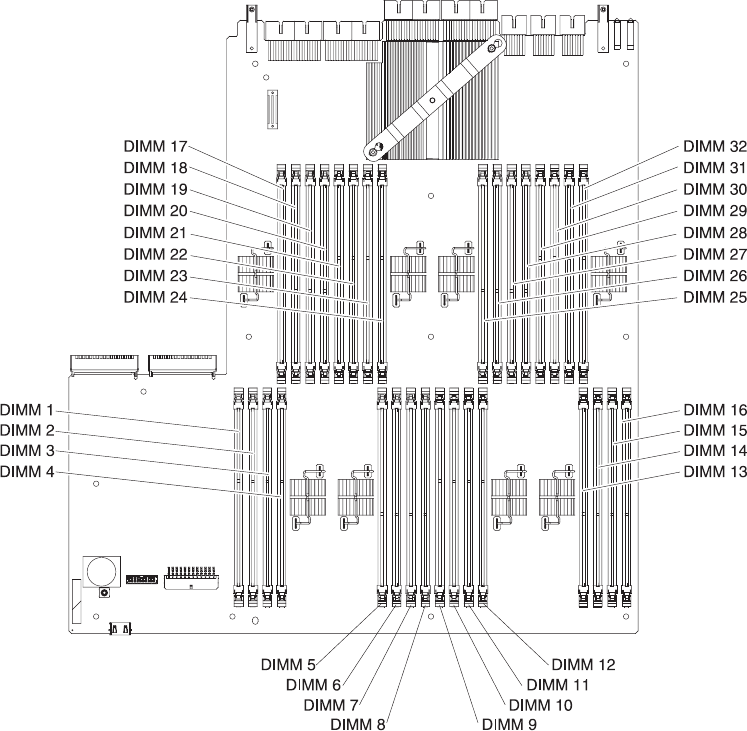
The following illustration shows the locations of the DIMM connectors on the
system-board tray.
To install a DIMM (memory module) in the memory expansion module, complete
the following steps.
Note: The memory expansion module might come with DIMM fillers on DIMM
connectors that are not populated. Remove them before you install DIMMs in
those connectors.
1. Read “Safety” on page v and “Installation guidelines” on page 38.
2. Turn off the host server (see “Turning off the server” on page 20) and all
attached peripheral devices. Disconnect all power cords; then, disconnect all
external cables from the server. Disconnect all power cords; then, disconnect
all external cables from the memory expansion module. (Do not bend or nick
the scalability cables when working with the cables.)
3. Remove the bezel (see “Removing the bezel” on page 47).
4. Remove the system-board tray (see “Removing the memory expansion module
system-board tray” on page 82).
5. Remove any DIMM fillers from the DIMM connectors that you want to
populate.
Chapter 2. Installing optional devices 87


















