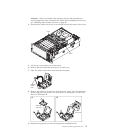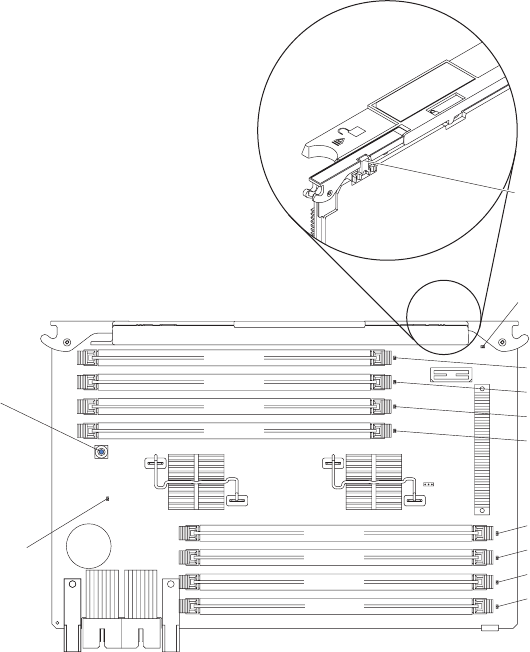
v Memory sparing reserves memory capacity for failover in the event of a DIMM
failure, and the reserved capacity is subtracted from the total available memory.
Memory sparing provides less redundancy than memory mirroring does. If a
predetermined threshold of correctable errors is reached, the contents of the
failing DIMM are copied to the spare memory, and the failing DIMM or rank is
disabled. To enable memory sparing through the Setup utility, select System
Settings > Memory.
v If a problem with a DIMM is detected, light path diagnostics lights the
system-error LED on the front of the server, indicating that there is a problem
and guiding you to the defective DIMM. When this occurs, first identify the
defective DIMM; then, remove and replace the DIMM.
The following illustration shows the LEDs on the memory card.
DIMM 1 error LED
DIMM 2 error LED
DIMM 3 error LED
DIMM 4 error LED
DIMM 5 error LED
DIMM 6 error LED
DIMM 7 error LED
DIMM 8 error LED
Memory
card only
error LED
Light path
diagnostics
button
Light path
diagnostics
button
power LED
DIMM 5
DIMM 6
DIMM 7
DIMM 8
DIMM 1
DIMM 2
DIMM 3
DIMM 4
Memory
card/DIMM
error LED
Memory card/DIMM error LED: When this LED is lit, it indicates that the
memory card or a DIMM has failed.
Memory card only error LED: When this LED is lit, it indicates that the memory
card has failed.
DIMM1-8error LED: When one of these LEDs is lit, it indicates that a DIMM
has failed.
Light path diagnostics button power LED: When this LED is lit, it indicates that
the capacitor has power and error LEDs can be lit as necessary.
Light path diagnostics button: Press this button to relight the error LED that
had previously been lit.
Chapter 2. Installing optional devices 69