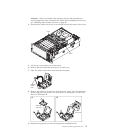5. Grasp the handles and pull the system-board tray out until it stops; then, press
in the blue stop-tabs on both sides of the system-board tray and pull the tray
out of the chassis.
If you have other devices to install or remove, do so now. Otherwise, go to
“Completing the memory expansion module installation” on page 90.
Installing DIMMs in the memory expansion module
The following notes describe the types of DIMMs that the memory expansion
module supports and other information that you must consider when you install
DIMMs.
v To confirm that the memory expansion module supports the DIMMs that you
are installing, see http://www.ibm.com/systems/info/x86servers/
serverproven/compat/us/.
v The memory expansion module supports a maximum of 32 DIMMs (single-rank,
dual-rank, or quad-rank).
Note: To determine the type of a DIMM, see the label on the DIMM. The
information on the label is in the format xxxxx nRxxx PC3-xxxxx-xx-xx-xxx. The
numeral in the sixth numerical position indicates whether the DIMM is
single-rank (n=1) or dual-rank (n=2).
v The DIMM options that are available for the memory expansion module are 2
GB, 4 GB, 8 GB, 16 GB, and 32 GB.
v If you install 32 GB DIMMs in the memory expansion module, all of the DIMMs
must be 32 GB capacity DIMMs. You cannot mix 32 GB DIMMs with other
capacity DIMMs in the memory expansion module.
v The memory expansion module supports a minimum of 4 GB and a maximum
of 1 TB of system memory.
v The memory expansion module supports 1.35 V (low-voltage) and 1.5 V DIMMs.
In addition, support is dependent on the host server machine type that the
memory expansion module is connected to, as follows:
– When connecting the memory expansion module to Machine Types 7145 and
7146, install only 1.5 V DIMMs in the memory expansion module
– When connecting the memory expansion module to Machine Types 7143 and
7191:
- The memory expansion module supports low-voltage (1.35 V) DIMMs at
capacities of 4 GB, 8 GB, 16 GB, and 32 GB only.
- If you install 32 GB DIMMs in the memory expansion module, all of the
DIMMs must be 32 GB capacity DIMMs. You cannot mix the 32 GB DIMMs
with other capacity DIMMs in the memory expansion module.
- When you mix 1.35 V and 1.5 V DIMMs in the memory expansion module,
the memory expansion module operates at the 1.5 V rate.
- You can enable all DIMMs (1.35 V and 1.5 V) to operate at 1.5 V in the host
server Setup utility.
v Some memory expansion modules come with the Intel 7500 scalable memory
buffer memory card or the Intel 7510 scalable memory buffer memory card. See
the parts listing table for the memory expansion module in the Problem
Determination and Service Guide for information about the Intel memory buffer
memory card that is supported on the memory expansion module system-board
tray.
Chapter 2. Installing optional devices 83