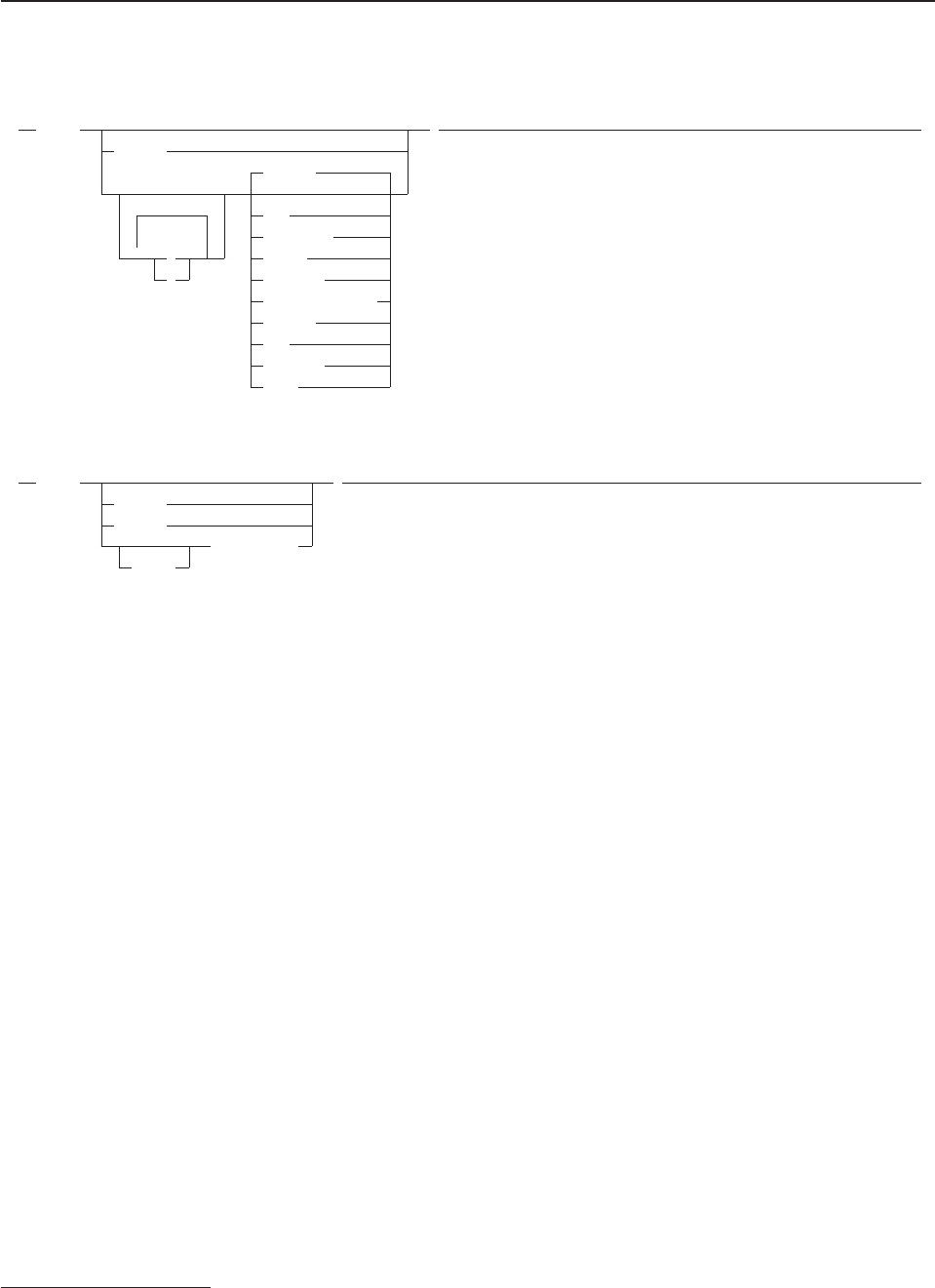
TRACE
Purpose
TRACE controls the tracing action (that is, how much is displayed to the user) during processing of a
REXX program. (Tracing describes some or all of the clauses in a program, producing descriptions of
clauses as they are processed.) TRACE is mainly used for debugging. Its syntax is more concise than that
of other REXX instructions because TRACE is usually entered manually during interactive debugging.
(This is a form of tracing in which the user can interact with the language processor while the program is
running.) For this use, economy of key strokes is especially convenient.
If specified, the number must be a whole number.
The string or expression evaluates to:
v A numeric option
v One of the valid prefix or alphabetic character (word) options described later
v Null.
The symbol is taken as a constant, and is, therefore:
v A numeric option
v One of the valid prefix or alphabetic character (word) options described later.
The option that follows TRACE or the result of evaluating expression determines the tracing action. You
can omit the subkeyword VALUE if expression does not begin with a symbol or a literal string (that is, if it
starts with a special character, such as an operator or parenthesis).
Alphabetic Character (Word) Options
Although you can enter the word in full, only the capitalized and highlighted letter is needed; all characters
following it are ignored. That is why these are referred to as alphabetic character options.
TRACE actions correspond to the alphabetic character options as follows:
4. See page 125 for definitions of error and failure.
TRACE
number
Normal
All
Commands
? Error
! Failure
Intermediates
Labels
Off
Results
Scan
;
Or, alternatively:
TRACE
string
symbol
expression
VALUE
;
TRACE
166
CICS TS for VSE/ESA: REXX Guide


















