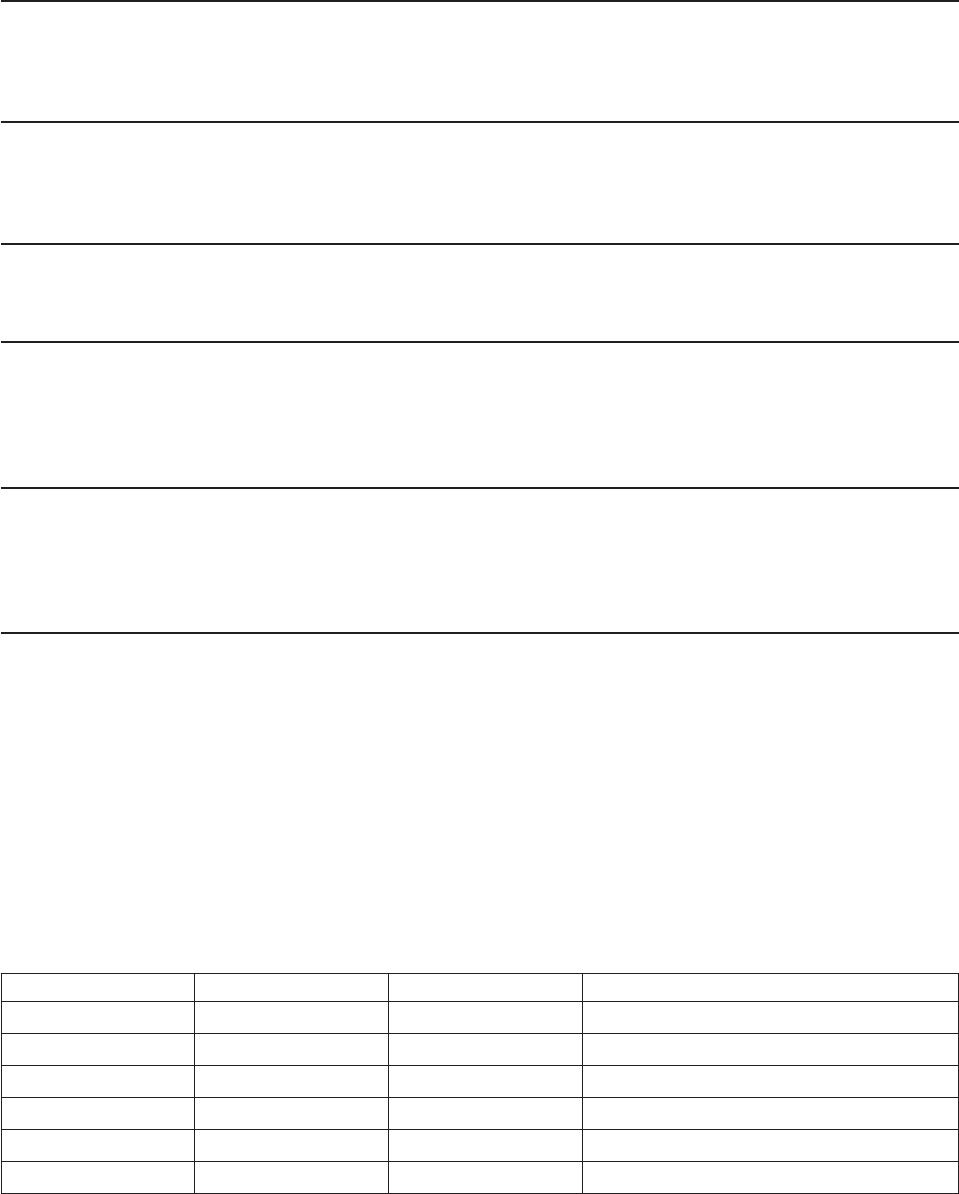
Setting System Options
System options are specified by using the REXX/CICS SETSYS command. It is recommended that
system-wide SETSYS commands be placed in the CICSTART exec.
Defining and Initializing a REXX File System (RFS) File Pool
Use the FILEPOOL DEFINE command to define a RFS file pool. Use the FILEPOOL FORMAT command
to initialize the first file in each file pool.
Adding Files to a REXX File System (RFS) File Pool
Use the FILEPOOL ADD command to add a VSAM file to a REXX File System file pool.
RFS File Sharing Authorization
Use the RFS AUTH command to specify file sharing permission. Normally, you can allow sharing of
resources that you own. As an authorized REXX/CICS user you can specify permission for the sharing of
any RFS directories that you have created.
Creating a PLT Entry for CICSTART
The CICSTART exec can be issued immediately after CICS system initialization by creating a CICS
program load table (PLT) entry to invoke the CICREXD program. Otherwise, the first REXX/CICS user
after region startup will cause the CICSTART exec to be run.
Security Exit
This section describes replaceable security exit CICSECX2. IBM provides a sample assembler CICSECX2
exit for customers to customize or replace.
Note: This exit must reside in the same region as REXX/CICS (for example: the use of distributed
program link is not allowed).
CICSECX2
CICSECX2 is a REXX File System access security exit.
Parameters
The COMMAREA contains the following on input to the exit.
Parameter Number of Bytes Datatype Description
1 4 fullword Return code
2 8 character CICS sign on ID
3 1 character Function requested
4 3 Reserved for IBM use
5 4 fullword Address of fully qualified RFS file ID string
6 4 fullword Length of RFS file ID string
Return Codes
0 Function request allowed
non-zero
Not authorized
System Definition/Customization/Administration
418
CICS TS for VSE/ESA: REXX Guide


















