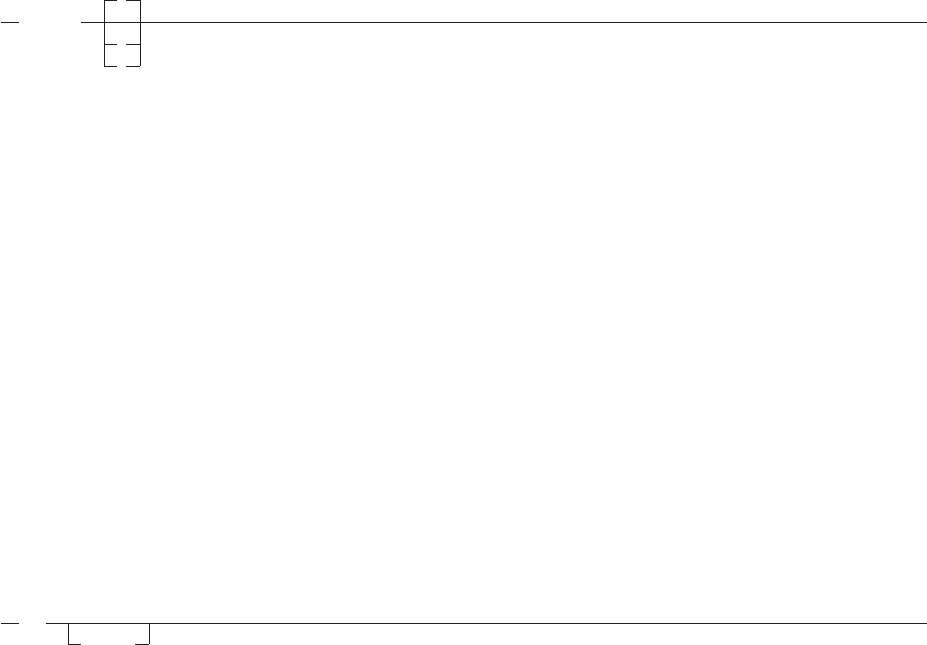
2. The search begins at the current line and continues downward until BOTTOM OF DATA is reached, or
a match is made. If BOTTOM OF DATA is reached without a match, then the current line remains
where it was before the FIND was processed, rather than making BOTTOM OF DATA the current line.
FORWARD
FORward
1
n
*
FORWARD scrolls forward toward the end of the file for a specified number of screen displays.
Operands
n specifies the number of screen displays you want to scroll forward. If you specify an asterisk (*), the
screen scrolls to the bottom of the file and the current line is set to the last line of data. If n is not
specified, the screen scrolls forward one display.
Return Codes
0 Normal return
202 Invalid operand
Example
'FORWARD'
This example scrolls one screen toward the end of the file.
Note
The editor, by default, sets PF7 to BACKWARD and PF8 to FORWARD.
GET
GET
fileid
GET imports an RFS file into the current edit session.
Operands
fileid
specifies the file ID of the file.
Return Codes
0 Normal return
203 File not found
204 Not authorized
210 Request failed
Example
'GET POOL1:\USERS\USER1\TEST.EXEC'
This example pulls the REXX File System file TEST.EXEC in after the current line.
GETLIB
Text Editor
Chapter 18. REXX/CICS Text Editor 243


















