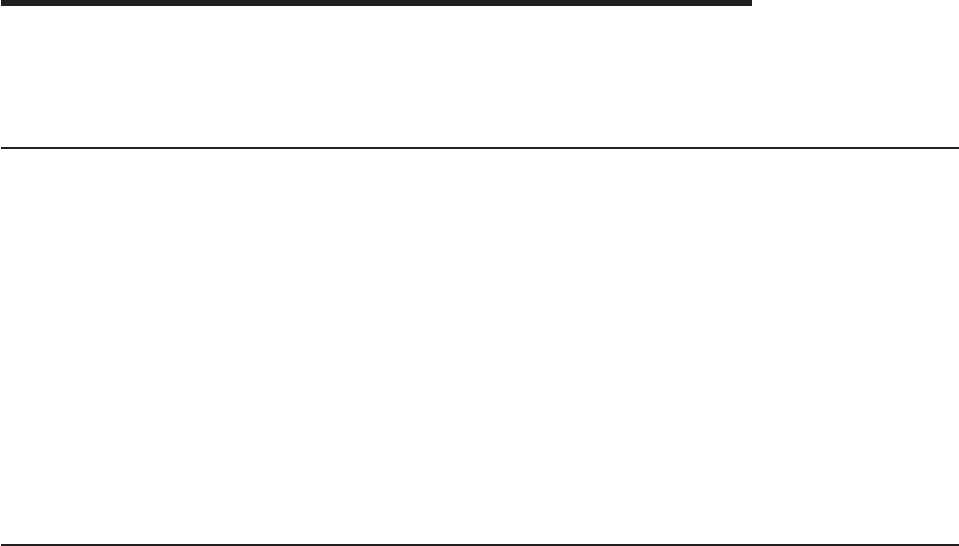
Chapter 2. Writing and Running a REXX Program
This chapter introduces programs and their syntax, describes the steps involved in writing and running
programs, and explains concepts you need to understand to avoid common problems.
What you need to run a REXX Program?
Before you can run a REXX Program, you must configure the REXX support. Go through the following
steps:
1. Create the RFS Filepools
2. Install Resource Definitions
3. Update LSRPOOL Definitions
4. Rename supplied Procedures
5. Update CICSTART.PROC
6. Update CICS Initialization JCL
7. Format the RFS Filepools
8. Create the Help Files
9. Verify the Installation
10. Configure the REXX DB2 Interface
For details on configuration, see Appendix K, “Post-Installation Configuration,” on page 431.
What is a REXX Program?
A REXX program consists of REXX language instructions that the REXX interpreter interprets directly. A
program can also contain commands that the host environment executes, such as CICS commands (see
page 81).
One advantage of the REXX language is its similarity to ordinary English. This similarity makes it easy to
read and write a REXX program. For example, to write a line of output, you use the REXX instruction SAY
followed by the text you want written.
This program starts with a comment line to identify it as a REXX program. A comment begins with /* and
ends with */. More about comments and why you might need a REXX program identifier appears later on
page 10.
When you run the program, the SAY instruction sends to the terminal output device:
Hello world!
Even in a longer program, the instructions are similar to ordinary English and are easy to understand. For
example, you could use the following to call the program ADDTWO, which adds two numbers: From a
CICS terminal you would clear the screen and enter:
REXX addtwo
For this example, the first number you will enter is 42, and the second number is 21. Here is the ADDTWO
program:
/* Sample REXX Program */
SAY 'Hello world!'
Figure 1. Example of a Simple Program
© Copyright IBM Corp. 1992, 2009 5


















