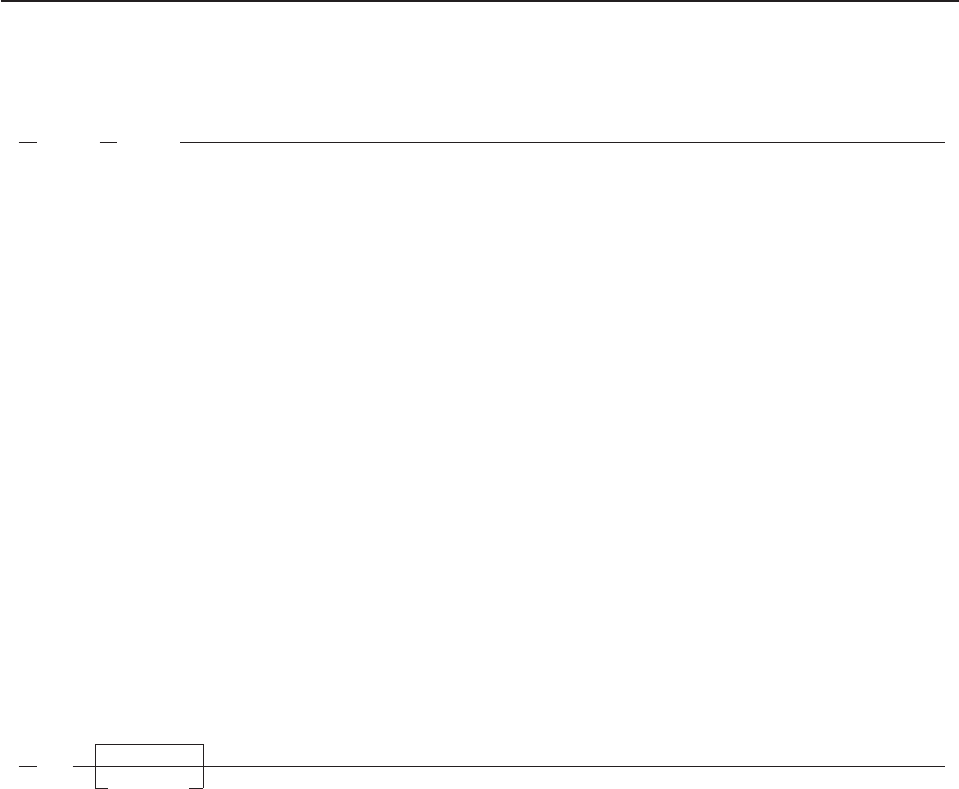
Example:
/* Macro to alter the setting of the REXX/CICS editor */
ADDRESS EDITSVR
'SET NUMBERS OFF'
'SET CURLINE 10'
'SET MSGLINE 2'
'SET CMDLINE TOP'
'SET CASE MIXED IGNORE'
This example addresses the editor command environment and alters the editor settings.
Example:
/* Macro to use the REXX/CICS editor as an I/O interface */
ADDRESS EDITSVR
'INPUT Some'
'INPUT More'
'INPUT DATA'
'DISPLAY'
This example enters the text Some, More, and DATA on three separate lines and then displays the current
edit screen.
Command Line Commands
The syntax and description for each of the command line commands follows.
ARBCHAR
ARBCHAR arbchar
ARBCHAR sets the arbitrary characters.
Operands
arbchar
specifies a printable (typeable) character.
Return Codes
0 Normal return
202 Invalid operand
Example
'ARBCHAR .'
This example defines the character “.” as being the arbitrary character.
Note
The arbitrary character takes the place of text in a string. The default value for the arbchar is a “.”. For
more information, on how you can do searches with the arbitrary character, see the FIND command,
section “FIND” on page 242.
ARGS
ARGS
(1)
arguments
Text Editor
234
CICS TS for VSE/ESA: REXX Guide


















