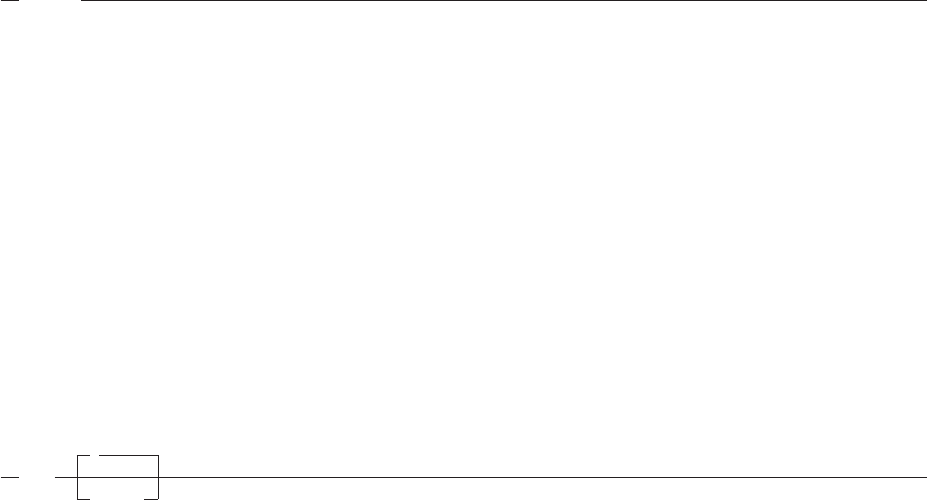
Operands
number
specifies the screen line number.
Return Codes
0 Normal return
202 Invalid operand
Example
'CURLINE 3'
This example sets the current display line to screen line 3.
Note
The current line is displayed at the screen line number specified in this command. However, the current
line cannot be displayed on line 1 because line 1 is reserved for the title line.
DISPLAY
DISPLAY
DISPLAY shows the current edit screen.
Return Codes
0 Normal return
210 Request failed
Example
'DISPLAY'
This example displays the current edit screen.
Note
The DISPLAY command is only useful when it runs from a macro. It displays the current edit session's
screen. When it runs from a normal terminal edit session there is no noticeable effect.
DOWN
DOWN
1
number
DOWN scrolls forward in the file.
Operands
number
specifies the number of lines to scroll. If you do not specify number, the screen moves down only one
line.
Return Codes
0 Normal return
202 Invalid operand
Text Editor
Chapter 18. REXX/CICS Text Editor 239


















