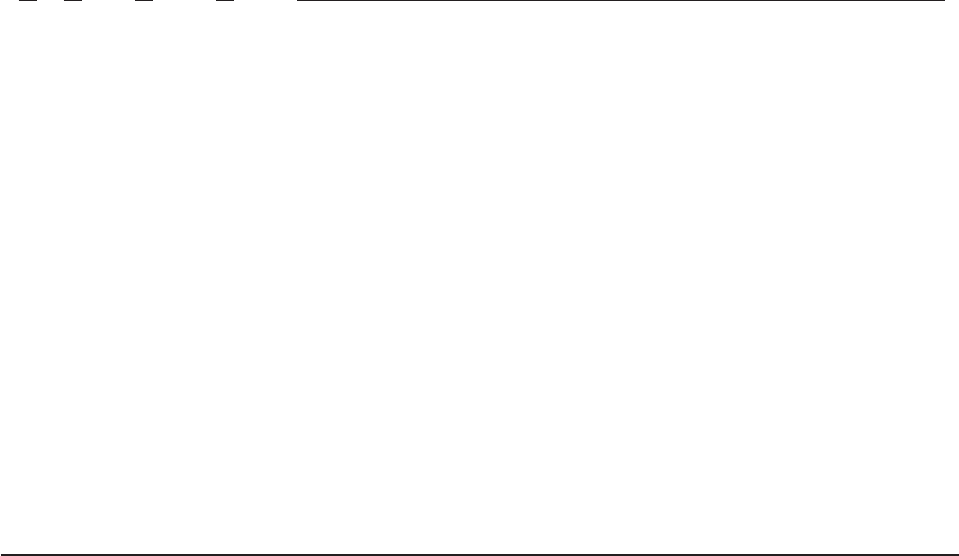
Example
'RFS RDIR POOL1:\USERS\USER1\DOCS'
This example deletes a directory called DOCS in the existing directory POOL1:\USERS\USER1.
RENAME
RFS RENAME fileid1 fileid2
RENAME renames an RFS file to a new name.
Operands
fileid1
specifies the source file identifier, it may be a fully or partially qualified directory and file identifier.
fileid2
specifies the source target file identifier, it may be a fully or partially qualified directory and file
identifier.
Note: If the target file (fileid2) already exists, the contents of fileid1 replaces it.
Return Codes
See the RFS command, section “RFS” on page 363.
Example
'RFS RENAME POOL1:\USERS\USER1\TEST1.EXEC POOL1:\USERS\USER1\TEST2.EXEC'
This example renames the file POOL1:\USERS\USER1\TEST1.EXEC to POOL1:\USERS\USER1\
TEST2.EXEC.
File List Utility
The File List Utility (FLST) provides a full screen interface to the REXX File System. When running, FLST
manages RFS, calls an exec, or starts a transaction. It is meant to be a high level interface to REXX,
RFS, and CICS.
Invocation
When you want to run FLST, go to a cleared CICS screen or a cleared REXX/CICS screen, enter FLST
and FLST starts running. The FLST screen format follows.
File System
264
CICS TS for VSE/ESA: REXX Guide


















