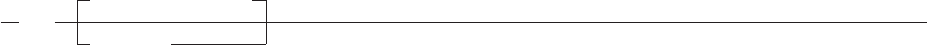
Operands
fileid
specifies the file ID of the file. If you do not specify fileid, the file is saved as the default file ID.
Return Codes
0 Normal return
202 Invalid operand
204 Not authorized
207 Insufficient space in file pool
210 Request failed
Example
'FILE'
This example saves the current file being edited, using the current file ID specification for the edit session.
The current file ID is initially taken from the file ID specified on the edit command, when an edit session is
created.
FIND
Find
previous_searcharg
searcharg
FIND locates a string of text in the file.
Operands
searcharg
specifies the text string to be searched on. If you do not specify searcharg, a search is performed on
the previous search string (previous_searcharg).
Return Codes
0 Normal return
202 Invalid operand
223 Search argument not found
Examples
'FIND REDT'
This example finds the first occurrence of REDT.
'FIND Redt'
If CASE is set to RESPECT then this example will not find the first occurrence of REDT. It will find the first
occurrence of Redt. For more information, see the CASE command, section “CASE” on page 236.
The searcharg can contain the arbitrary character, in which case the arbitrary character represents any
text string which might be imbedded at the arbitrary character's location.
'FIND ONE.THREE'
This example finds the first occurrence of any string with ONE and THREE joined by another string.
Notes
1. When the RESPECT flag is set with the CASE command, the case of the searcharg is respected.
Text Editor
242
CICS TS for VSE/ESA: REXX Guide


















