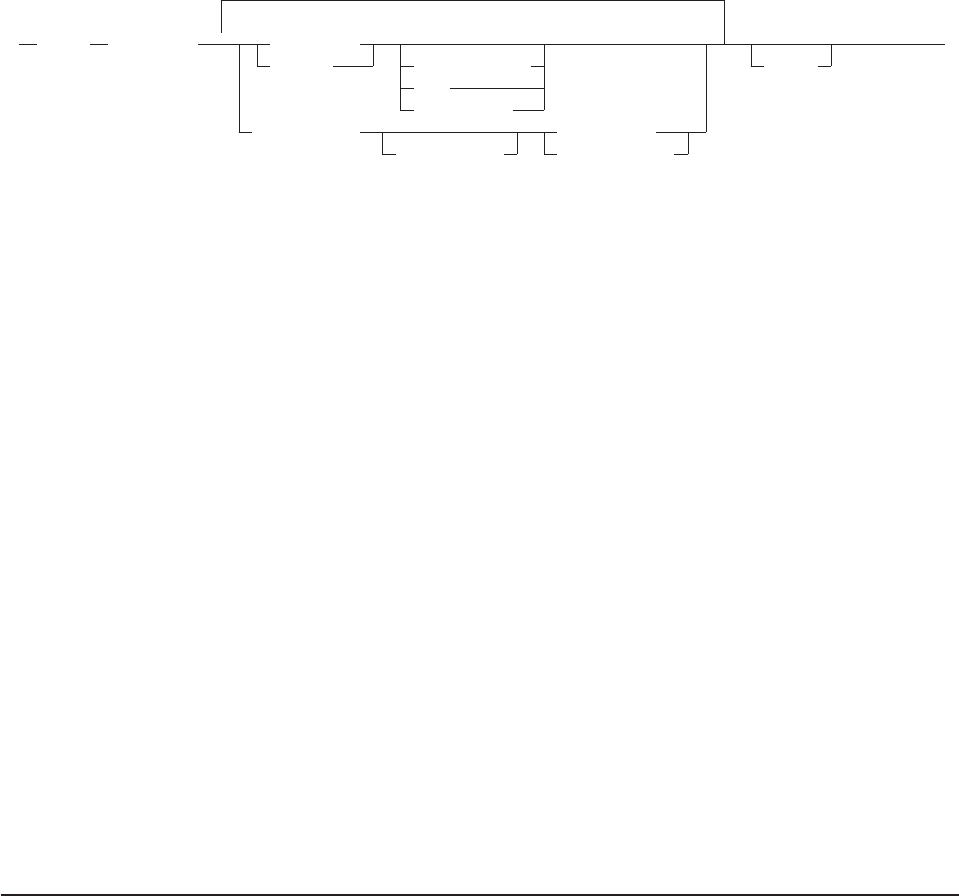
.PANEL panel_name
protect_cc
skip_cc variable_pair
text
variable_cc
unprotect_cc variable_cc
field_length variable_pair
.PANEL
Operands
panel_name
specifies the panel being defined. It must be one to eight characters in length and follow the rules for
REXX File System file names. (See Chapter 19, “REXX/CICS File System,” on page 257, for more
information.)
Note: The panel_name must be the same as the RFS file name. The complete RFS file name should
be panel_name.PANSRC.
protect_cc
specifies the protect field control character.
skip_cc
specifies the skip field control character.
variable_pair
specifies the variable control character followed by the variable name. (There cannot be a space
between them.)
text
displayable characters.
variable_cc
specifies the variable identifier control character.
unprotect_cc
specifies unprotect control character.
field_length
specifies the explicit input field length value.
Panel Generation and Panel Input/Output
Panel definition can be done outside the REXX environment; however, panel generation and input/output
is performed in a REXX exec or in the REXX interactive environment. The REXX interactive environment
is an ideal place to test the initial panel development. To test display the panel use the TEST panel
command. This displays the panel with no panel object file created. Also, there is no substitution for the
variables on the panel. To create the panel object use either the GENERATE, SEND, or the CONVERSE
panel commands. Use the FILE keyword to explicitly state what directory in RFS to find the panel source,
or you can let it default to the current directory. The panel source name must have the panel name as the
file name and 'PANSRC' as the file type. The panel object is created and filed in the same directory as the
panel source with the file name equal to the source file name and with a file type of 'PANOBJ'.
GENERATE creates the panel object and does not display the panel. SEND creates the panel object,
displays the panel, and attempts variable substitution. CONVERSE is similar to SEND with an implied wait
and receive.
Note: There are side affects of being in a REXX interactive environment. Several panel keywords act
differently: the cursor position on the SEND is ignored and keyboard lock is also ignored for SEND
and CONVERSE.
Panel Facility
Chapter 24. REXX/CICS Panel Facility 301


















