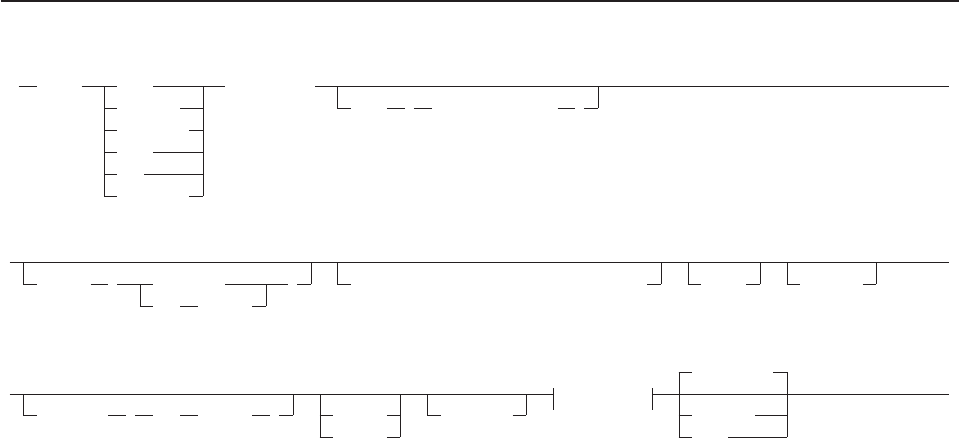
The characteristics of the PANEL command follow.
v All the arguments or keywords are not meaningful or valid for all commands.
v The last panel command in a REXX exec is the END command. This releases any storage held by
previous panel commands. This command needs no other operands.
v Only the fields with associated variables can have their attributes changed dynamically.
v A panel object file is created for the panel that is being displayed if one does not exist. The file name is
the same as the panel source file name and the file type will be 'PANOBJ'.
v Only the first variable in a protect/skip field is assigned the input entered by the terminal operator when
the field is changed to an input field.
v The dynamic attribute changes effect the present panel execution and do not last. Subsequent panel
displays revert to what was defined statically by the panel definition step unless the attributes are again
dynamically changed.
v A SEND must be performed before a RECEIVE and the panel names must match.
v Only the attributes indicate change, the others stay as defined statically.
v A panel sent with a position argument needs to be received with the same position values so the
operator input is assigned correctly to the REXX variables.
v Enclose the field ID list within parenthesis, when multiple fields are listed.
v There has to be one ATTRIBUTE argument for each different attribute change.
Note: To change the number of ATTRIBUTE arguments dynamically, a REXX variable needs to be used
(put the literal attribute string in REXX variable and use the variable). For example, a program
needs to change one field to blue or to change one field to blue and another field to blinking
depending on operator input. One solution is:
field_id = 'xxxx'; /* name of field needing attribute changed*/
attr_string = 'attr(' field_id 'blue )';
if operator_input = y then
attr_string = attr_string 'attr(' field_id2 'blink )'
'panel send panel_name' attr_string;
Note: REXX panel facility generates the panel object if the object is not found or if the object is older than
the source.
PANEL RUNTIME
The format of the PANEL RUNTIME commands follow.
PANEL Send
Receive
Converse
Test
End
Generate
panel_name
FIle ( directory_name )
CUrsor ( field_id )
row column
ATtrib(field_id attribute_values) ALarm NOErase
POsition ( row column ) FReekb
LOckkb
CLrinput
UNProtect
options:
PRotect
SKip
Panel Facility
302
CICS TS for VSE/ESA: REXX Guide


















